Imagine that if you have a power to shutdown anyone’s computer that are connected to your network. I have a trick in which you can take revenge on your friends or neighbours to shutdown the computer. Read this full article to know how to shutdown anyone’s computer that are connected to your network. Follow steps carefully.
Step 1: press “win+r” to Open cmd
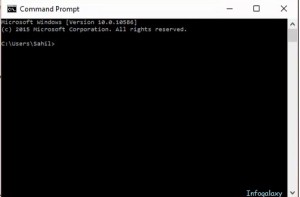
Step 2: Type in cmd “net view” and Press enter.
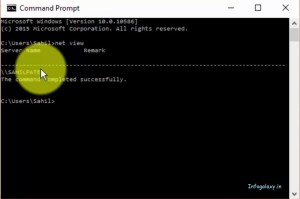
Step 3: Type in cmd “shutdown -i” and Press enter.
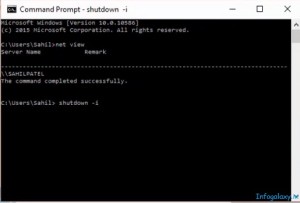
Step 4: New dialog box will appear. Press Add on the right side.
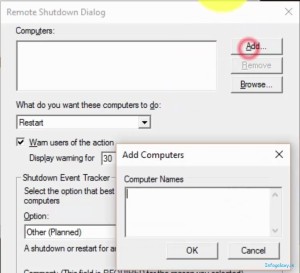
Step 5: Type computer name starting with “\\” that you want to target. Press OK
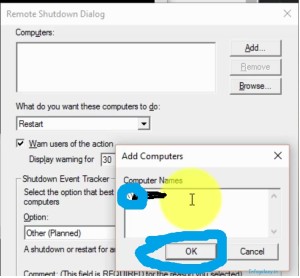
Step 6: Select whether you want to shutdown or restart.
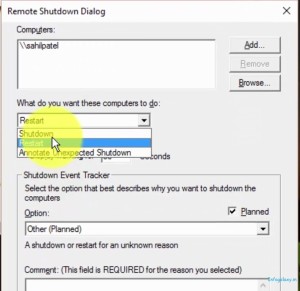
Step 7: Add a comment that you want to display in warning message.(compulsory)
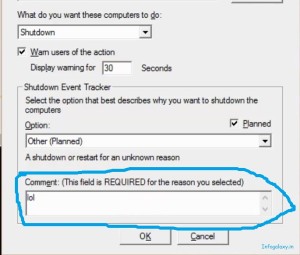
Step 8: Press OK.
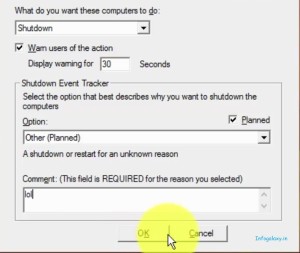
Do share this article
