How To Extend One Year Validity On Reliance Jio 4G
In my previous article I told you how to increase speed in Reliance Jio 4G. And here I will how to extend one year validity on reliance Jio 4G. And here I will tell you few steps to follow, just follow those steps and you will get a sim card which has one year validity. And you can use data for up to one year.
If you managed to get a jio sim card then your validity will be extended up to December 31 2016. But after reading this article and following the below steps you can get a sim card which has one year validity, just like LYF phones.
Just Follow These Steps:
First you need to download and install this emulator which will be available in this link.
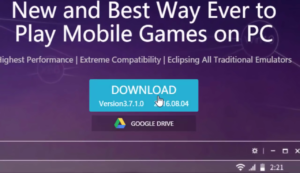
How To Extend One Year Validity On Reliance Jio 4G
Open the Nox App Player and click on settings and here you have to change the manufacturer field to LYF and model number in the model field(must thing) and change the imei number(must thing). Just like below. After that restart the emulator.

How To Extend One Year Validity On Reliance Jio 4G
And now you need to download the My Jio application from this link. And now click on APK button which is shown in below screenshot and install My Jio application.

How To Extend One Year Validity On Reliance Jio 4G
Just turn off your Wi-Fi of your laptop or pc. And open My Jio.
After opening My Jio. You will see an open button near the My Jio app. See screenshot below. Click on open button.
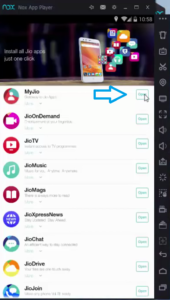
How To Extend One Year Validity On Reliance Jio 4G
Now you will see Get Jio Sim. Now turn on your Wi-Fi. And tap on Get Jio Sim.
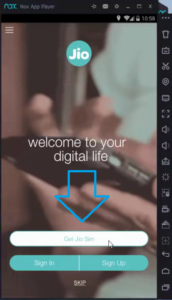
How To Extend One Year Validity On Reliance Jio 4G
Tap on next button and generate your barcode. And take a screenshot of it.
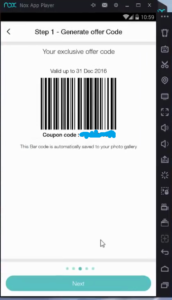
How To Extend One Year Validity On Reliance Jio 4G
Take a print of barcode. And take your documents and barcode with 2 photo copies and get your sim from reliance jio store.
The Main Part:
- After sim activation. Contact jio customer care and tell them that you have a LYF phone and activate one year welcome offer for LYF phone owner.
- Use the same IMEI number which I will giving you at the end of this post.
- Just make sure you change the last 3-4 digits only as per your wish and keep the remaining digits unchanged.
- Customer care people will ask for the model number and IMEI number. So please take a note of it and then contact customer care.
- Download the My Jio app from the link which I gave to you. And not from play store.
The IMEI number of LYF phones are as follows:
- IMEI – 911501450159*** or 911504250650*** or 860406031982***.
Proof:
- Have a look at the below screenshot. There is no date in the screenshot instead “Enjoy Jio Welcome Offer Complimentary unlimited access to Digital Life till (null)”

How To Extend One Year Validity On Reliance Jio 4G
Note:
If all the series of IMEI numbers are used. then there is chance of matching of bar code. in that case we are not responsible for your damage caused.
We are on Facebook, YouTube, Google+
You can Join our Facebook Group for any query related to Tech and Regular Tech Updates. Join the group from here.

I have already applied for jio sim from non lyf device. Can i get access to 1 year subscription?
nope. you have to follow this procedure and generate bar code for the IMEI’s we have provided. and then get the sim card for the generated bar code….
Get sim card option not getting
download apk from the link which we have provided in the article….
If the barcode is generated on lyf imei will the sim work on my phone which has different imei ?
Most probably it should work without any issues..