Few people might be using Facebook since 2004. Since 2004 there were many design changes done by Facebook. But the new design used by Facebook in 2016 is pretty sweet I can say. Have a look at the screenshot and I am sure you will be impressed. Actually the new design is popularly known as Flat design.

Facebook’s New Flat Design And How To Get It?
So here I share steps to get the new Flat design. But before that lets have a look at the features it offers.
- Cool new design and Interface
- Facebook Ads are removed (best part).
- This new design works much faster than the previous one.
- It has a panel which is much useful
- Readability is increased
Here are the steps to get the get the new flat design
First and the foremost thing is you need to download this extension from google chrome extension store.

Facebook’s New Flat Design And How To Get It?
As the downloading process starts it will ask you to add extension to your browser just click on Add Extension.
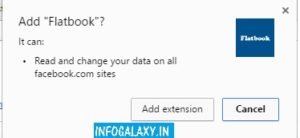
Facebook’s New Flat Design And How To Get It?
after adding it to the browser. Click on the extension. Now you need to click on the extension. And you need to give your Facebook log in details and that’s it.

Facebook’s New Flat Design And How To Get It?
Here you get the new flat design of the Facebook. All you ads on the Facebook will be removed.
Now in case you don’t like the design. Just remove the extension and it’s done!!!
So you got your steps and enjoy the new Facebook look. If we helped you just share this article with your friends and let them enjoy the new Facebook Flat design.
You can Follow us on Facebook
Subscribe us on YouTube
Follow us on Google+
