Now a day’s security is more important for your phone. So, I have a simple and easy trick that can lock your app or games.
Steps to lock your app or games:
Step 1: first of all, download LEO privacy lock from play store.

How to Lock Any Application or Games On Android-infogalaxy.in
Step 2: Open LEO privacy lock. Then set the pattern or pin code for this app because anyone can open this app and can access your apps or games by unlocking all apps. Now it will ask that whether you want to create security question or not. It is good to create security question if you forget.

How to Lock Any Application or Games On Android-infogalaxy.in
Step 3: Now, tap on app lock and then select apps which you want to lock and then tap on lock and then tap on finish.

How to Lock Any Application or Games On Android-infogalaxy.in
Step 4: Select more and go to settings and there enable advanced protection. It is necessary because if the LEO privacy lock will be uninstalled then anyone can access your locked apps. Hence it prevents from uninstall of LEO privacy lock.
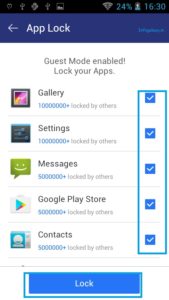
How to Lock Any Application or Games On Android-infogalaxy.in
Step 5: Tap on activate. After activating, you can uninstall LEO privacy app from that app only.
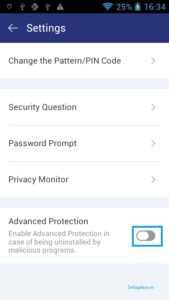
How to Lock Any Application or Games On Android-infogalaxy.in
That’s it. Now when you will open the locked app it will ask the pattern or pin code that you entered in LEO privacy lock.
If you have any problem regarding this article, then you leave a comment below.
Do share this article.

The best LEO Privacy I have ever used.It’s just awesome.As I am a big apps lover. In my phone there are so many apps. So sometimes my phone become slow. But after I installing Leo Privacy Guard my phone never getting slow. It’s Faster Than Fastest.And also we can hide our secret by Leo Privacy Guard.I’m very happy with this. And I requested to others that plz install LEO Privacy and I’m sure that you will be helpful with this. Because without Leo Privacy Guard Smartphone is incomplete.
Yoooo LEO Privacy application is dope I love it….I first thought it was boring until I thorough go through everything…I use it to lock my home screen,application,hide images videos etc….it cant get better than this….excellent
https://goo.gl/rl0dX8