There is almost 400% increase in smartphone user in India in the past 2 years. With the increase in the number of smartphone users in India, people use to surf the web. And you might be knowing that we human being like to hear songs so much. And especially in India, there has huge growth in songs download and YouTube views. Google Launched Google Play Music Subscription In India At 89INR.
You can Join our Facebook Group for any query related to Tech and Regular Tech Updates. Join the group from here.
Google Launched Google Play Music Subscription In India At 89INR:
If we speak about the online music streaming in India. There are many apps out there in the market like Gaana, Wynk music, Saavn, etc. you can use these app based on the subscription model. Seeing this Google Play Music went live in September last year but it did not come with All Access feature. There you had to either upload songs yourself or purchase them separately.
Online music streaming is expected to have a massive hike and to touch 273million by 2020. Google Play Music comes to the competition at the right time. While other competitors had their monthly subscription charged at 100-120INR per month. But instead came with a bit cheaper subscription plan. Google will charge you 89INR per month. This is not enough, Google will give on month free subscription.
[mlink subhd=”Also Read” link=”https://infogalaxy.in/how-to-download-images-and-videos-of-instagram-on-android/”]How To Download Images and Videos Of Instagram On Android[/mlink]
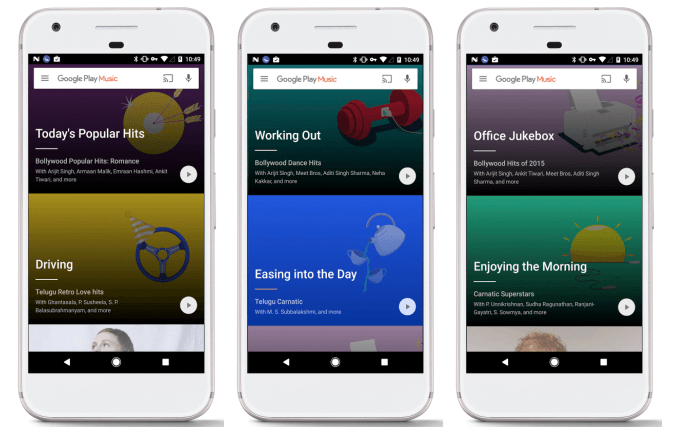
Google Launched Google Play Music Subscription In India At 89INR
And yes one more thing here is worth noting. That you will get 89INR per month subscription if you subscribe before 18th may 2017. This offer is huge. I mean you get the whole 40million songs catalog at just 89INR per month. The best part is you can even upload 50000 songs from your playlist and then stream them for free. Podcasts are not available in India yet. Also it’s worth mentioning that this doesn’t include YouTube Red, which is Google’s subscription service to get rid of ads on YouTube.
Subscription process:
Step 1: First and foremost, you need to download the google play music (Quite obvious) from the play store (android users) or from App Store (Apple Users).
Step 2: the steps are pretty clear and crispy. Just link your google account and then select the priority list of your language which you need to hear.
After the registration process is completed, the app will present you with language option and the best part is it will show you the list of artist. Select your favourite one and then you are good to go. Right now there are no family plans.
You can follow us Facebook, Twitter, YouTube, Google+ for regular tech updates.
You can Join our Facebook Group for any query related to Tech and Regular Tech Updates. Join the group from here.
