How To Record Your Screen In Windows 10 Without Any Software
If you are searching for a screen recorder, then you are at the perfect place. Here we will tell you How To Record Your Screen In Windows 10 Without Any Software. This feature is inbuilt for windows 10 user. you just have to follow the steps below and you can record your screen without any issues. with just few clicks and few setting changes you can record your screen flawlessly.
Steps to record your screen in windows 10:
First of all, you have search Xbox in start and open it.

How To Record Your Screen In Windows 10 Without Any Software
Now, you have to press “win + g” then the popup will appear, just click on Yes, it is a game.
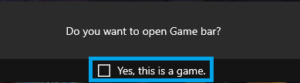
You have to click on Red circle to start recording.

Note:
Recordings will be saved in “C/Users/Videos/Captures”
That’s it. Now you can record your screen in windows 10 without any software. If you follow the above steps then you will get what you expect. and yes one more thing if you liked this please do share with your friends. and let them know this on How To Record Your Screen In Windows 10 Without Any Software.
