How To Watch Star Wars Episode IV In Command Prompt
You might have seen all the parts of star wars movies. So, today I will show you how to watch star wars episode IV in command prompt as an animated text. So, let’s have a look at How To Watch Star Wars Episode IV In Command Prompt
Steps to watch star wars episode IV in command prompt:
Step 1:
First of all, you have to open command prompt and copy the following code below and hit enter:
Pkgmgr /iu:”TelnetClient”
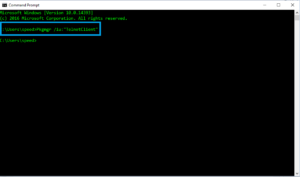
How To Watch Star Wars Episode IV In Command Prompt
Step 2:
Now again copy the following code below and hit enter:
Telnet Towel.blinkenlights.nl
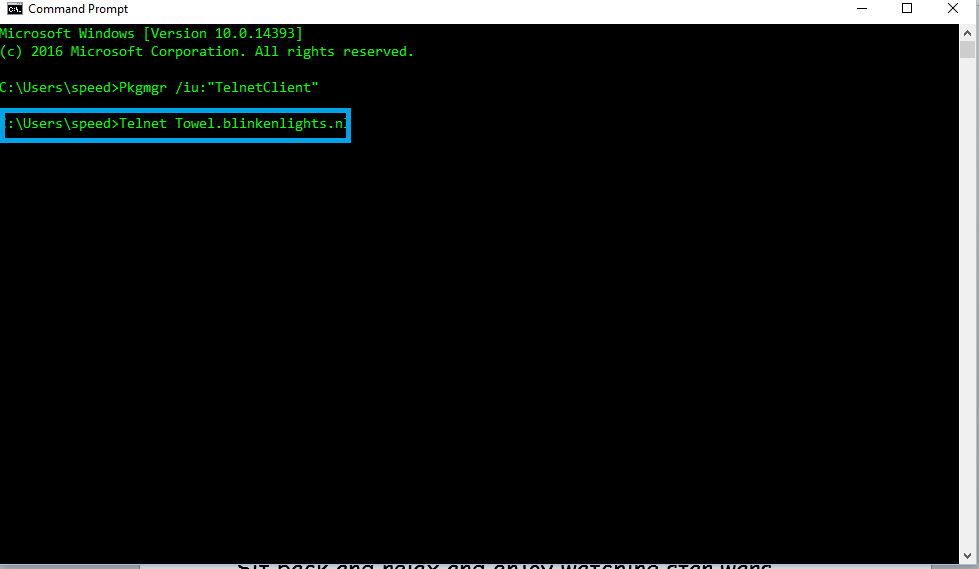
After that keep hitting enter until the episode starts.
Sit back and relax and enjoy watching star wars episode IV in command prompt as animated text.
