Today, almost every user in the world wants to secure their data. Actually, this trick is very much useful for people who want to secure their data and make them undeletable. So in case if you try to delete your most important file you cannot delete. To know how to do that you have to read this article on How To Create Undeletable And Unrenamable Folder Using Command Prompt.
How To Create Undeletable And Unrenamable Folder Using Command Prompt:
First of all, open command prompt on your PC or Laptop.
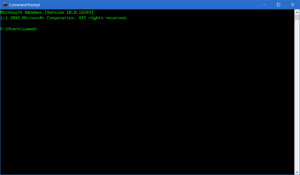
How To Create Undeletable And Unrenamable Folder Using Command Prompt
You can’t create a unrenamable and undeletable folder in the C Drive. So you can create unrenamable and undeletable folder in the any Drive except C Drive. In my case, I want to create folder in F Drive, so I have to type the following code below and hit enter:
F:
Note:
You can change F to your selected drive.
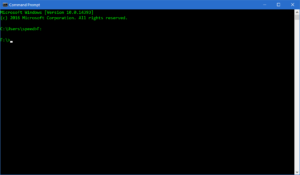
How To Create Undeletable And Unrenamable Folder Using Command Prompt
Now, type the following code below and hit enter. After that, you can store your important files or folder inside that directory.
md lpt1\
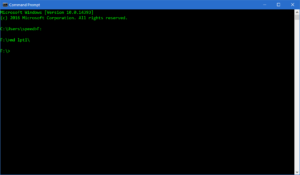
How To Create Undeletable And Unrenamable Folder Using Command Prompt
Let’s try to delete that folder we have created I command prompt by typing the code. You can see, an error message pops up while deleting and renaming the folder.
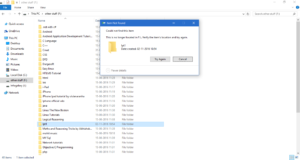
How To Create Undeletable And Unrenamable Folder Using Command Prompt
That’s it. Now you can create a undeletable and unrenamable folder in your windows.
How to delete the Unrenamable and Undeletable folder using command prompt:
First of all, you have to open the command prompt on your PC or Laptop.
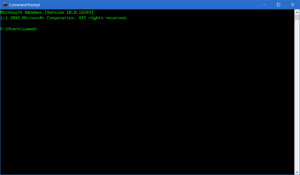
How To Create Undeletable And Unrenamable Folder Using Command Prompt
There you have to type your selected drive where you have created that unrenamable and undeletable folder. In my case, I have selected F drive, so I have to type the following code below and hit enter:
F:
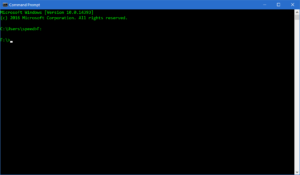
How To Create Undeletable And Unrenamable Folder Using Command Prompt
Now you have to type the following code below and hit enter to delete that folder.
rd lpt1\
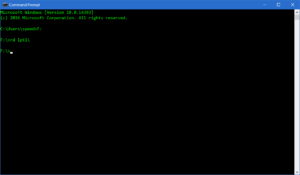
How To Create Undeletable And Unrenamable Folder Using Command Prompt
That’s it. Now you can secure your data by just creating undeletable and unrenamable folder and in that folder copy your important folders. If you like this article, then share it with your friends.
