How To Block Any Apps For Particular Time On Android
We have many apps installed in our smartphone. Some apps can distract us in the work time. So, you can block that apps for particular time. I have a simple and easy trick that can block your apps for particular time.
Steps to block any app for a particular time:
Step 1: First of all, you have to download Clearlock: block distractions from here

How To Block Any Apps For Particular Time On Android -infogalaxy.in
Step 2: Open Clearlock: block distractions on your Android device and there will be a list of app that you have installed.
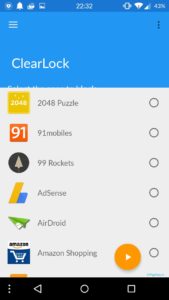
How To Block Any Apps For Particular Time On Android -infogalaxy.in
Step 3: Now, select the apps which you want to block.

How To Block Any Apps For Particular Time On Android -infogalaxy.in
Step 4: Now, set a particular period of time that you want to block your apps. And tap on Block Apps.
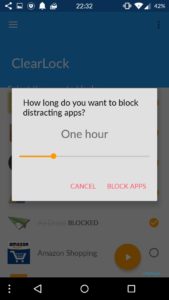
How To Block Any Apps For Particular Time On Android -infogalaxy.in
Step 5: Now you have to confirm that you want to block the apps or not. Then select I’m sure.
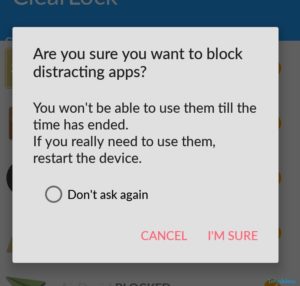
How To Block Any Apps For Particular Time On Android -infogalaxy.in
Step 6: If you really want to access those apps that you have blocked then you have to reboot your device.
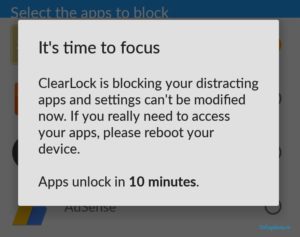
How To Block Any Apps For Particular Time On Android -infogalaxy.in
That’s it. Now you can block apps that distracts you from your work.
Do share this article.
