Sometimes we get bored watching videos in Youtube player. So I have a trick which you can watch Youtube videos in VLC media player.
Steps to watch Youtube videos in VLC media player:
Step 1: first of all, you have open VLC media player.

How To Watch Youtube Videos In VLC Media Player
Step 2: click on media and click on “open network stream” or press CTRL + N.
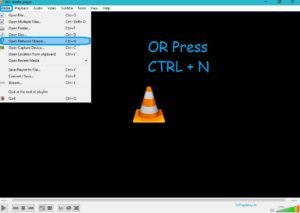
How To Watch Youtube Videos In VLC Media Player
Step 3: Type the URL of the Youtube video which you want to watch on VLC media player.
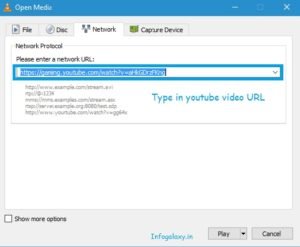
How To Watch Youtube Videos In VLC Media Player
Step 4: Click on play
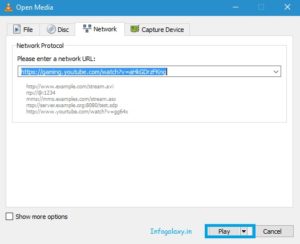
How To Watch Youtube Videos In VLC Media Player
That’s it now you can watch any Youtube video on VLC media player.
Have a look at this video for detailed instructions:
Do share this article.
