The person who viewed your Facebook profile is really tough to know. But thanks to the developer of the extension which we are going to use in this tutorial. Actually, Orkut which was recently shut down had this feature and it shows who viewed your Orkut profile. So, let’s have a look at How To Know Who Viewed Your Facebook Profile In Google Chrome.
Requirements and notes to be followed:
#1 Latest version of Google Chrome
#2 One Facebook ID
#3 extension size: 272KB
#4 version of extension: 3.7.69.
#5 Developer of this extension: Tarasa Shevchenka 13
How To Know Who Viewed Your Facebook Profile In Google Chrome:
First of all, you have to open this link in new tab.
[appbox chromewebstore kadbillinepbjlgenaliokdhejdmmlgp?hl=en-US]
[mlink position=”center” subhd=”Also read” link=”https://infogalaxy.in/how-to-find-out-who-had-unfriended-you-on-facebook/”]How To Find Out Who Had Unfriended You On Facebook[/mlink]
Here you have to click on add to chrome.

How To Know Who Viewed Your Facebook Profile In Google Chrome
Now, click on add the extension.
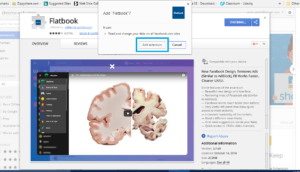
How To Know Who Viewed Your Facebook Profile In Google Chrome
Now, just open your profile on Facebook.
[mlink position=”center” subhd=”Also read” link=”https://infogalaxy.in/how-to-remove-password-in-a-pdf-document/”]How To Remove Password In a PDF Document[/mlink]

How To Know Who Viewed Your Facebook Profile In Google Chrome
Here you have to click on sunglasses button on the left side. See the image below:
[mlink position=”center” subhd=”Also read” link=”https://infogalaxy.in/how-to-secure-google-chrome-with-password/”]How To Secure Google Chrome With Password[/mlink]
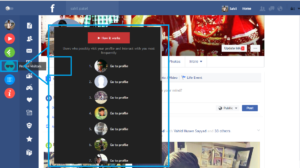
How To Know Who Viewed Your Facebook Profile In Google Chrome
That’s it. It was so easy to know who had viewed your Facebook profile in google chrome. If you liked this article then share it with your friends.
