WhatsApp is already rolling out lots of new features. Recently WhatsApp had launched video calling feature for beta users on Android. Now WhatsApp is rolling out two-step verification feature for android users. So, let’s have a look at How To Enable Two-Step Verification Feature In WhatsApp On Android.
Notes:
#1 You should be a beta tester of WhatsApp
#2 Android Device
How To Become Beta Tester Of WhatsApp On Android:
First of all, you have to click on this link and sign up with your Google account.
[mlink position=”center” subhd=”Also read” link=”https://infogalaxy.in/how-to-get-3d-touch-feature-on-any-android-smartphone/”]How To Get 3D Touch Feature On Any Android Smartphone[/mlink]
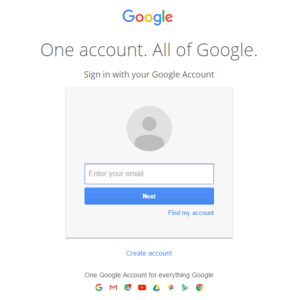
How To Enable Two-Step Verification Feature In WhatsApp On Android
Now, just hit on become a tester.
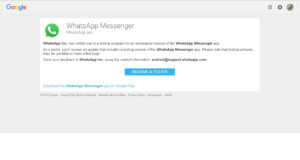
How To Enable Two-Step Verification Feature In WhatsApp On Android
How To Enable Two-Step Verification Feature In WhatsApp On Android:
It will take some time to become a beta tester. After that process gets completed. Open play store and search WhatsApp and you will see below the install or update button: “You’re a beta tester for this app. Awesome!” This proves that you are a beta tester of WhatsApp. Now download or update that app and open WhatsApp.
[mlink position=”center” subhd=”Also read” link=”https://infogalaxy.in/how-to-run-multiple-accounts-on-a-single-android-phone/”]How To Run Multiple Accounts On A Single Android Phone[/mlink]

How To Enable Two-Step Verification Feature In WhatsApp On Android
Now go to account settings and click on Two-step verification.
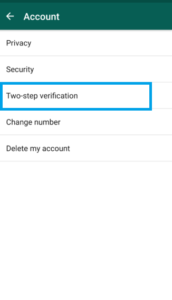
How To Enable Two-Step Verification Feature In WhatsApp On Android
Now click on enable.
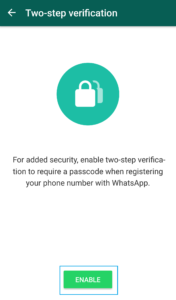
How To Enable Two-Step Verification Feature In WhatsApp On Android
Now you have to type six six-digit password which you’ll be asked for when you register your phone number with WhatsApp.

How To Enable Two-Step Verification Feature In WhatsApp On Android
Now you have to give your email address to your account which can be used to reset your password in case if you forget it.
[mlink position=”center” subhd=”Also read” link=”https://infogalaxy.in/convert-whatsapp-conversation-txt-format/”]How to Convert WhatsApp Conversation Into text Format[/mlink]
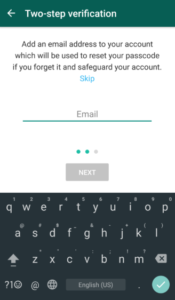
How To Enable Two-Step Verification Feature In WhatsApp On Android
That’s it. Now Two-step verification feature is enabled. Now you have to type that six digit passcode every time you register your phone number with WhatsApp in the new device. If you liked this article then share it with your friends
