How to Watch Apple Launch Events
And probably it’s the time in the year when Apple send invites to tech journalists to their products launch event. And eventually many people have been invited. And the event is probably for the rumoured iPhone 7 and 7plus. And here there will so many ways on How to Watch Apple Launch events.
In fact not just iPhone 7 and 7Plus, we can get our hands with new iOS 10 with mac upgrades and Apple Watch 2.
As usual Apple live streams its keynote on its website. And probably there are number of ways to watch and enjoy the live stream online. And here we will tell you How to Watch Apple Launch events.
Date of Apple Launch Event
Apple has scheduled the launch event on September 7 2016 and probably we could see the new iPhone 7 on this date. The place where the event is going to be held is San Francisco. It will start at 10:00 PDT, 13.00 EDT (18:00 BST in the UK, 03:00 Thursday September 8 AEST if you’re in Australia).

How to Watch Apple Launch Events
Where the Launch event is Live Streamed?
Actually apple cares for its audience so well and you can catch all the live stream and keynotes on its website. And you can watch the live stream on mac and iOS devices very easily. Just by opening safari and head over to the September 07 2016 event and catch your live streams. Basic requirement is iOS 7 on all devices.
How to Watch Apple Launch events on Windows PC
The above method was for apple user’s i.e all Apple products including iPhone, iPod, iPad and mac can enjoy this live stream. But here comes another question. What about windows users?
We got solution for that too. For the people who have windows 10 installed in it. You have no problem. You can use your edge browser and head over to the link and enjoy the live stream. And if you didnt installed Windows 10 and you are planning to install or make an upgrade then follow this link.
But here either you need to install windows 10 and enjoy the live stream of Apple. Or you need to have a mac or Apple product to watch live stream.
Don’t worry guys we got your back. We have solution for this too. This is one of the best solution to watch Apple live launch events. Just download and install VLC Media Player from its website and it is totally free. And then follow the below image. Then you need to enter the URL when the live stream starts.
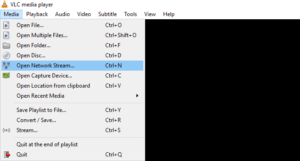
How to Watch Apple Launch Events
Note:
- This URL works even for Linux.
- Make sure the live stream start and then start your network stream on VLC Media Player.
- We will update the URL when the stream goes live.
- So stay tuned.
- You need iOS 7 and up on iOS devices.
- Img src – Apple.
Till the Apple officially launches New iPhone, have a look at the rumors that are been till date.
We are on Facebook, YouTube, Google+.
