Nowadays, smartphones are extraordinarily smart that can be used for many purposes. In our previous article, we have discussed How to remotely access your PC from anywhere using your Android Device. Today, we will discuss How To Shutdown Your PC Remotely Using Your Android Phone.
Notes:
#1 Your PC and your Android device should be connected to internet.
#2 Your PC and Your Android Device should be connected to same network.
#3 Unified Remote supports Windows, Mac OS X 10.6 or later , Linux, Raspberry Pi(ARMv6).
#4 Required Android Version: varies with device.
#5 Size of Unified Remote of PC: 22.5MB
#6 Size of Unified Remote of Android App: 4.3MB.
You can Join our Facebook Group for any query related to Tech and Regular Tech Updates. Join the group from here.
How To Shutdown Your PC Remotely Using Your Android Phone:
First of all, you need to download and install Unified Remote Server in your PC to remotely shutdown your PC from your android device.
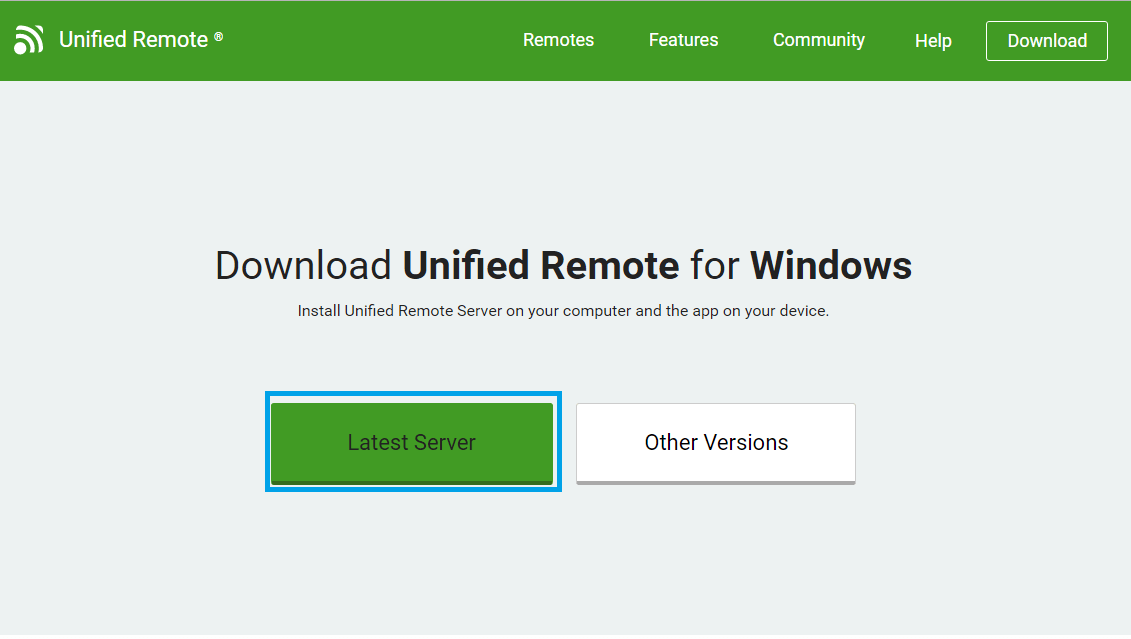
How To Shutdown Your PC Remotely Using Your Android Phone
After you have to download and install “Unified Remote” on your android device from this link.
[appbox googleplay com.Relmtech.Remote&hl=en]
[mlink position=”center” subhd=”Also read:” link=”https://infogalaxy.in/how-to-remotely-access-your-pc-from-anywhere-using-your-android-device/”]How To Remotely Access Your PC From Anywhere Using Your Android Device[/mlink]
Now, launch “Unified Remote” in you android device and then login with your google account credentials.
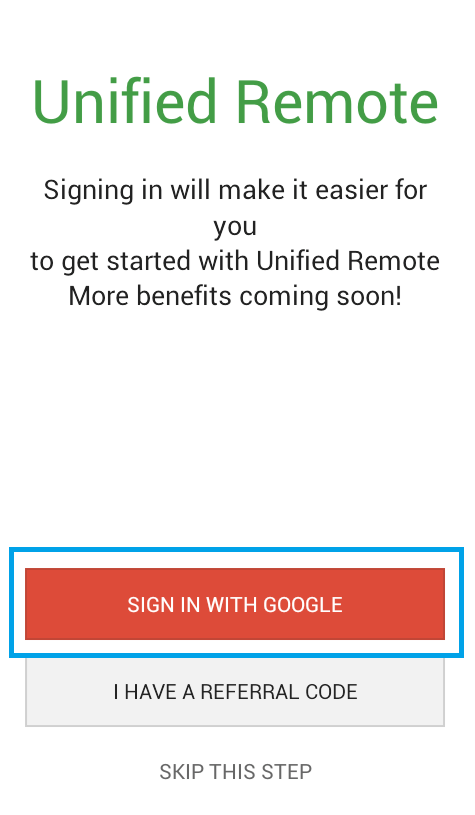
How To Shutdown Your PC Remotely Using Your Android Phone
After you log in, click on “I’ve have installed the server” and then the app will search your PC to connect, remember your PC and Android Device should connected to the same network.
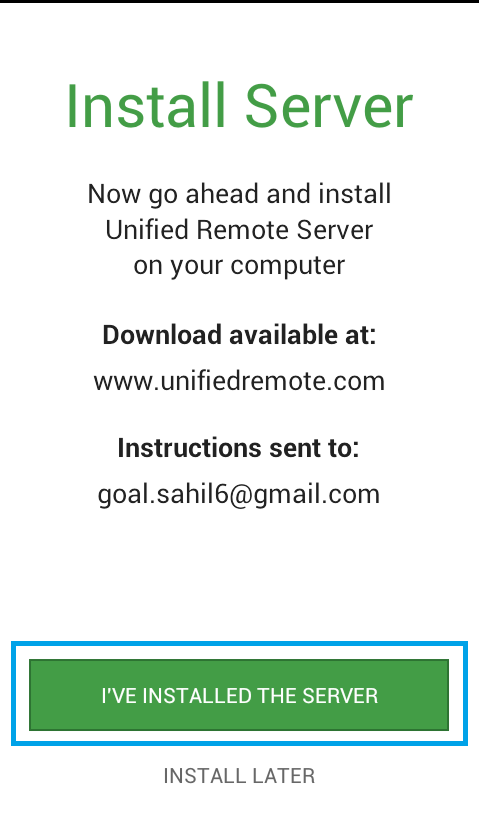
How To Shutdown Your PC Remotely Using Your Android Phone
[mlink position=”center” subhd=”Also read:” link=”https://infogalaxy.in/how-to-display-your-android-screen-to-your-pc/”]How To Display Your Android Screen To Your PC[/mlink]
When the “unified remote” icon turns green in the system tray on your PC, after that you will get some sort of options in Unified Remote in your android device like “Basic Input”, “File Manager”,”Keyboard”, etc.
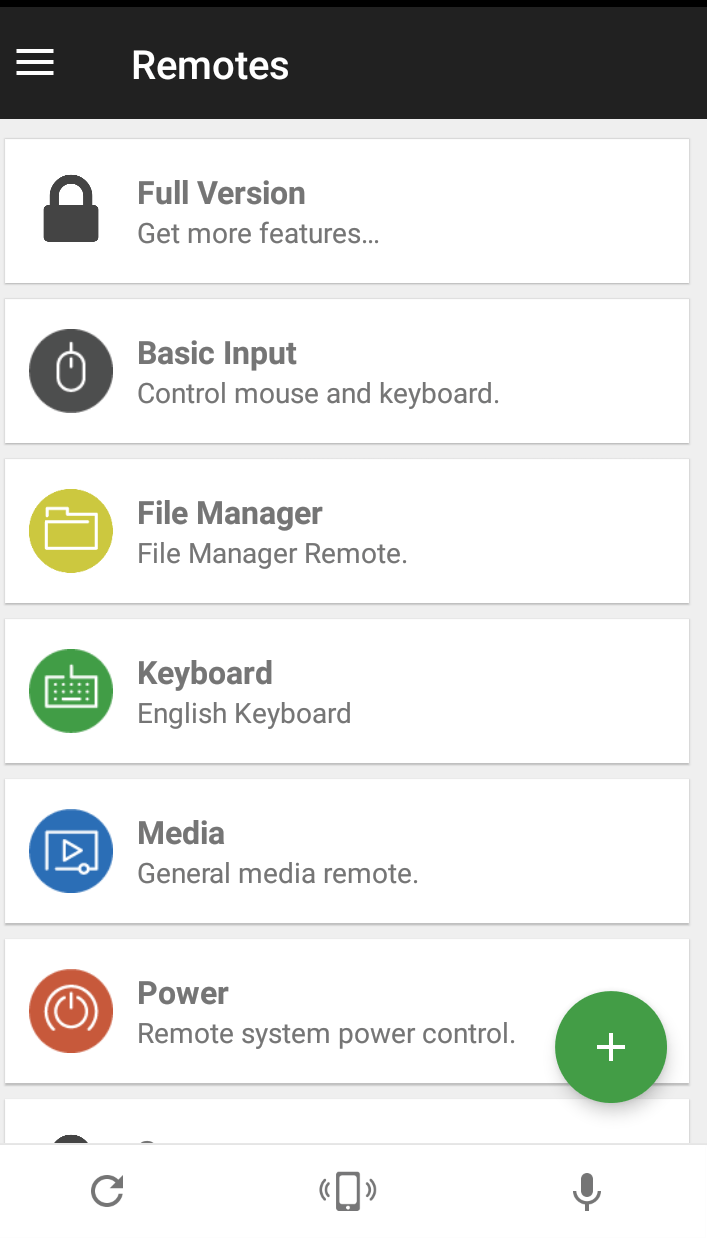
How To Shutdown Your PC Remotely Using Your Android Phone
Now, you need to click on “Power” option on your android device.
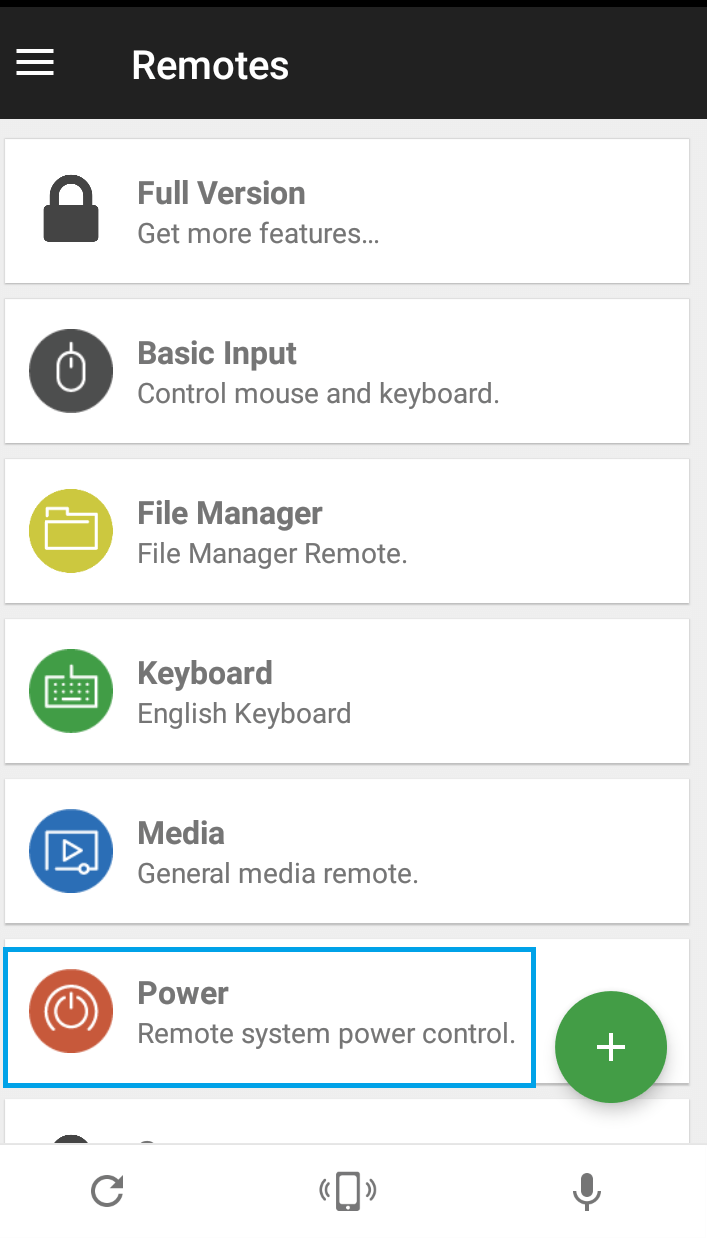
How To Shutdown Your PC Remotely Using Your Android Phone
After that, you will get various options like restart, shutdown, Logoff, etc.
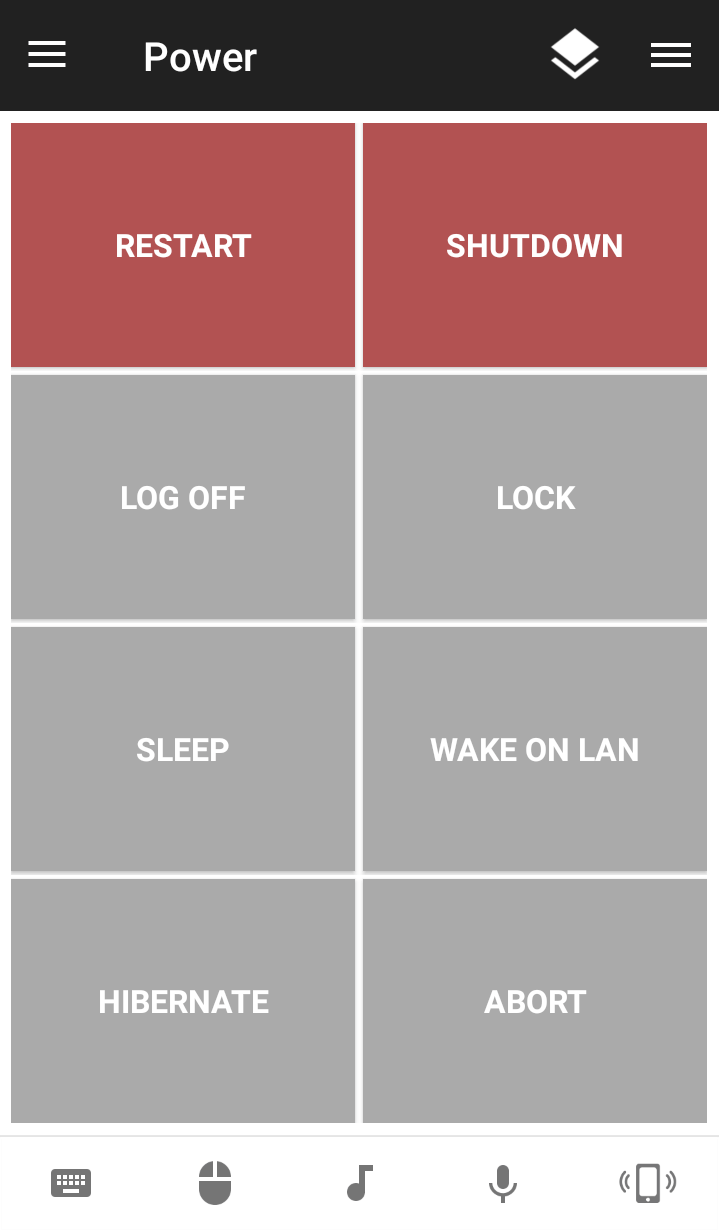
How To Shutdown Your PC Remotely Using Your Android Phone
Just click on shutdown button and your PC will be turned off using your android device.
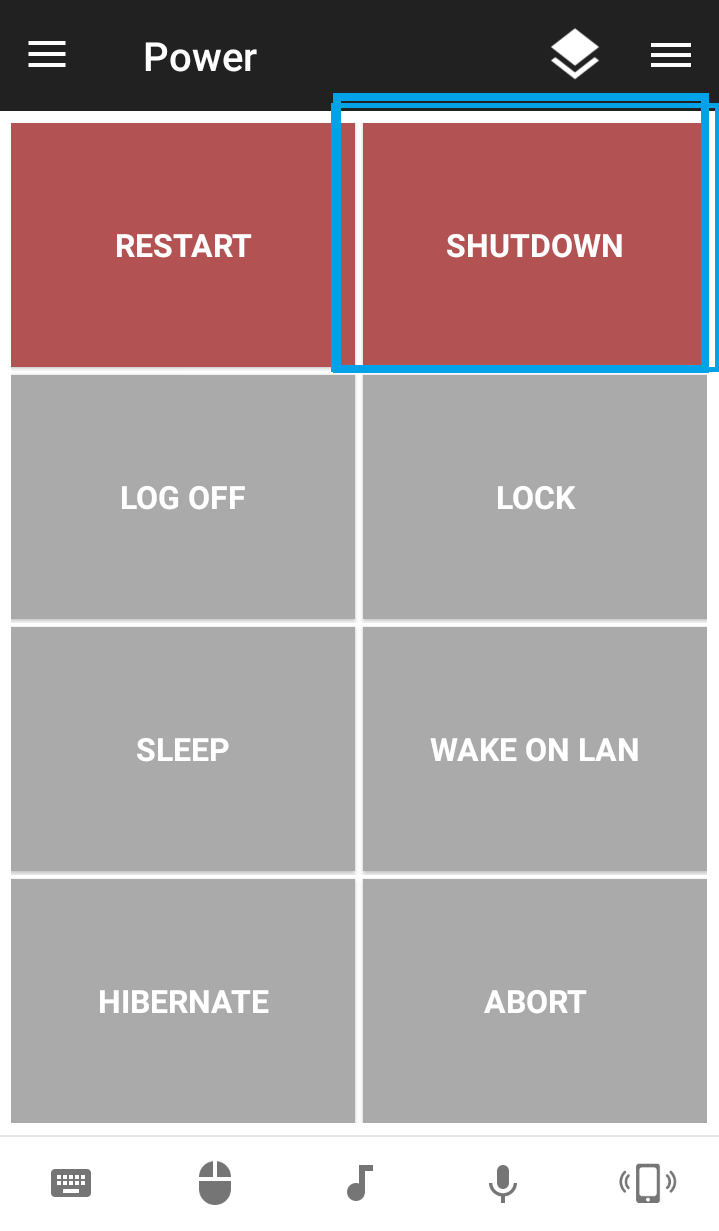
How To Shutdown Your PC Remotely Using Your Android Phone
That’s it. Now, you can easily shutdown your PC using your android device. You can also control your PC using the Unified Remote app on your Android device. If this article was helpful to you then share it with your friends and let them know.
You can follow us Facebook, Twitter, YouTube, Google+ for regular tech updates.
You can Join our Facebook Group for any query related to Tech and Regular Tech Updates. Join the group from here.
