How To Remove Password In a PDF Document
Many people use PDF’s. Actually many people don’t know the full form of PDF. The full form of PDF is Portable Document Format. You find many PDF’s online like EBooks, documents. In that case you get few PDF’s as a freebie. But there are few websites who keep few PDF’s as a password protected. So here we will tell you how to remove password in a PDF document.
These paid PDF’s are encrypted using a password. And when you open that PDF you need to enter password. But if we don’t have a password. As they say you to buy the key or password by paying some money. Obviously who pays for these docs. Here we will tell you how to remove password in a PDF documents.
Follow These Steps:
- The first thing you need to do is to open that PDF in the chrome. To do that just open your chrome browser and drag and drop the file in the chrome.
- Now press Control + P. Now this key combination will Pop-up a print dialog box.
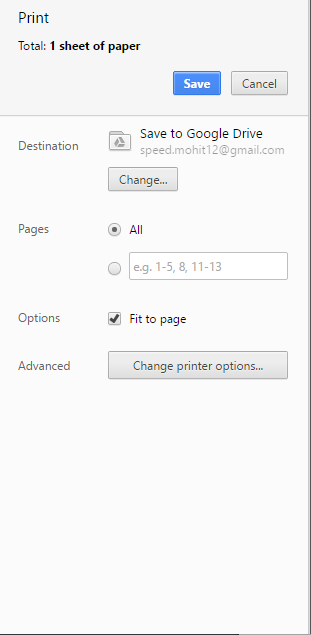
How To Remove Password In a PDF Document
- Here you will be prompted with a dialog box. Just select “save as PDF” and then click on save button. You just need to note one thing is you should save that PDF in google drive. Like below.

How To Remove Password In a PDF Document
- At last your PDF will be saved in Google Drive and can access the PDF without password.
Another Method:
Many other websites helps us to remove password protected PDF. Websites like PDFunlock.com and ‘smallpdf.com/unlock-pdf‘. These websites can help you to unlock the password protected PDF’s. But in my opinion you can use the above trick to unlock.
So now finally you can unlock a password protected PDF without any third party tool. From now on you don’t need to buy the key from the publisher. Hope this article helped you.
Do share with your friends.
Note:
Guys a small note over here. We will be live streamed on our Facebook. So please be updated at our page. We will clear all tech related question in the live stream.
We are on Facebook, YouTube, Google+
