If we say that YouTube and Video are used as synonyms then it must not be wrong. The third most visited site in the world is YouTube. We can watch any video on YouTube like Tutorials, Video songs, gadgets reviews, etc. YouTube is a platform for many users to entertain themselves, learn something now, etc. so how about knowing some YouTube Tips and Tricks to add a completely new dimension to your YouTube experience. So, let’s have a look at 7 Awesome YouTube Tips And Tricks.
You can Join our Facebook Group for any query related to Tech and Regular Tech Updates. Join the group from here.
7 Awesome YouTube Tips And Tricks:
We would like to start with some basic keyboard shortcuts that you might be aware of:
Space – Play / Pause
Esc – Exit Fullscreen
↑ – Increase Volume
↓ – Decrease Volume
← – Go back 5 Seconds
→ – Go forward 5 Seconds
F – Fullscreen
You can also skip parts of the video without using the mouse. You have to just press the 1 key to skip 10% of the video, similarly, you have to press the 2 key to skip 20% of the video and so on. If you will press 0 key then it will take back you to the starting of the video.
[mlink subhd=”Also read” link=”https://infogalaxy.in/how-to-watch-3d-movies-in-pc/”]How To Watch 3D Movies In PC[/mlink]
Next trick is, you can turn any YouTube Video into a GIF. Who doesn’t like GIF! Well here is the trick you can turn any video into GIF. You need to do is, just add the word “gif” after the “www.” in the video URL.
For example,
Consider this YouTube Video URL: https://www.youtube.com/watch?v=wVPLZlwnzjI&t
You have to modify like this: https://www.gifyoutube.com/watch?v=wVPLZlwnzjI&t
It will redirect you to a page where you can make GIF of that video as per your required specifications in a matter of minutes. In fact, you can even enter captions in your GIF image through this tool.
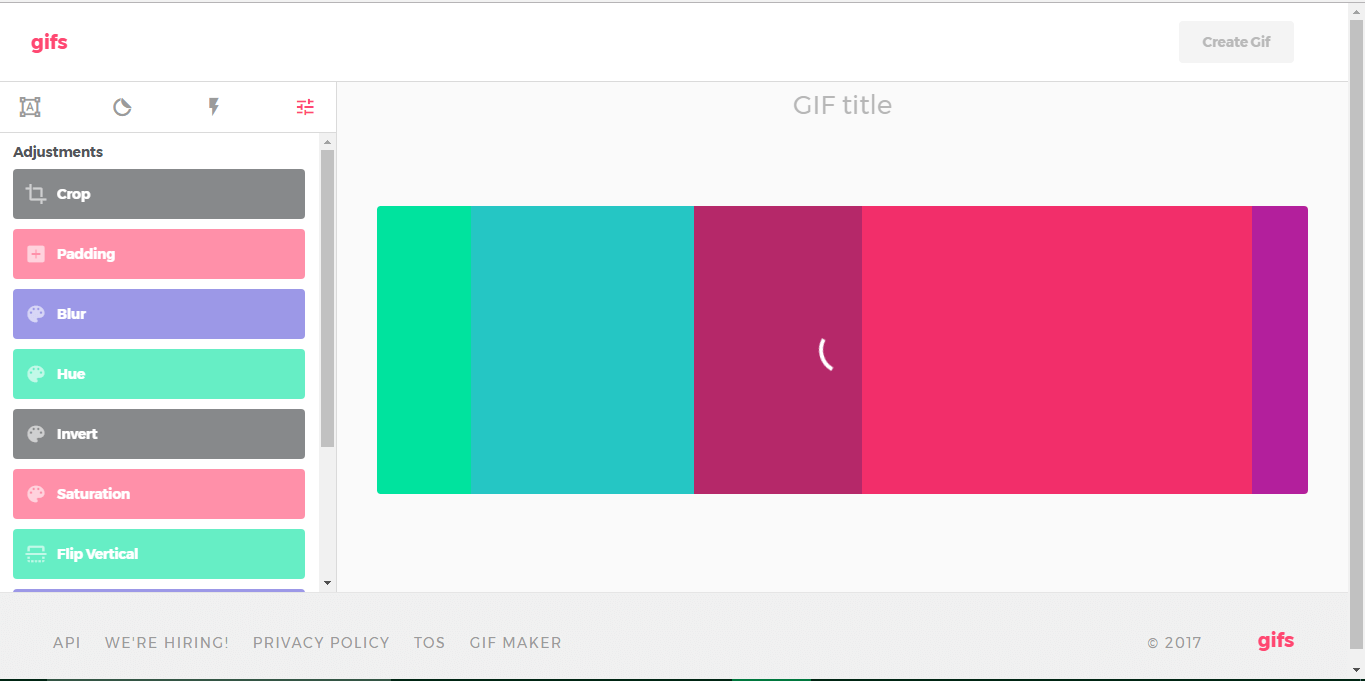
7 Awesome YouTube Tips And Tricks
If you want to start the video at the specific time then this trick will be helpful to you.
Here is how it works:
Consider the following URL: https://www.youtube.com/watch?v=wVPLZlwnzjI&t.
Now if you want to jump to 1:20 in the video then just simply add #t=1m20s to the end of the link
https://www.youtube.com/watch?v=wVPLZlwnzjI&t#t=1m20s
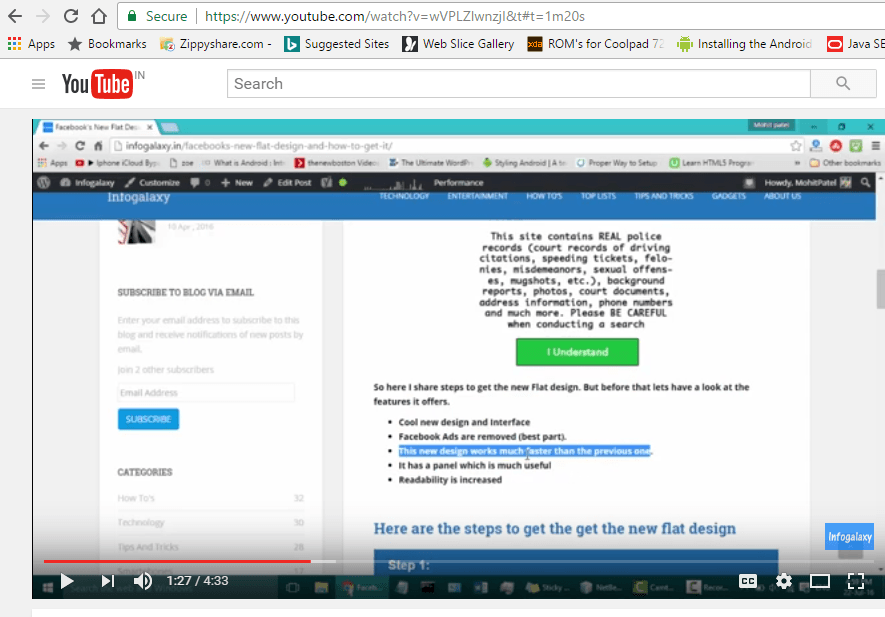
7 Awesome YouTube Tips And Tricks
[mlink subhd=”Also read” link=”https://infogalaxy.in/things-you-probably-dont-know-about-vlc-media-player/”]Things You Probably Don’t Know About VLC Media Player[/mlink]
If you want to repeat the whole video or some parts of the video then this trick will be helpful to you. To repeat, you need to add the word “repeater” after “www.Youtube” in the video URL.
For example,
Consider this YouTube URL: https://www.youtube.com/watch?v=wVPLZlwnzjI&t
Just change it to: https://www.youtuberepeater.com/watch?v=wVPLZlwnzjI&t
It will redirect you to a page where you can loop the required parts of the video.
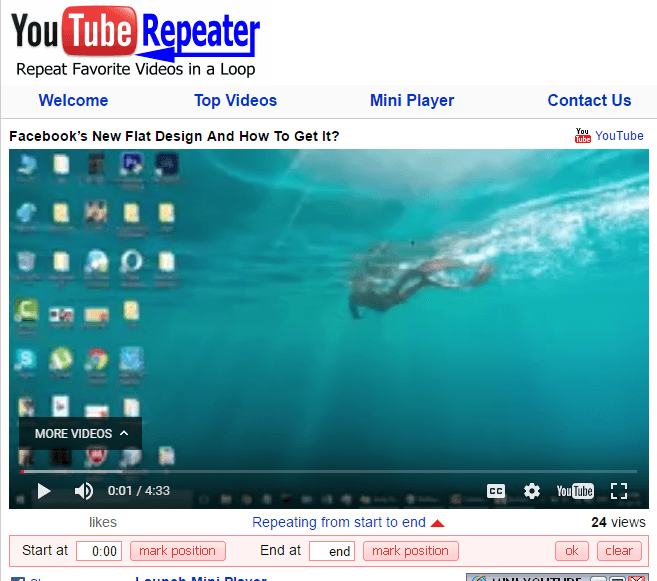
7 Awesome YouTube Tips And Tricks
If you want to download any YouTube Video at any resolution then this trick will be helpful to you. You need to add “ss” after “www.” in the video URL.
For example,
Consider this Youtube URL: https://www.youtube.com/watch?v=wVPLZlwnzjI&t
Just change the link into: https://www.ssyoutube.com/watch?v=wVPLZlwnzjI&t
You will be redirected to a page from where you can download the video in your desired quality and format.
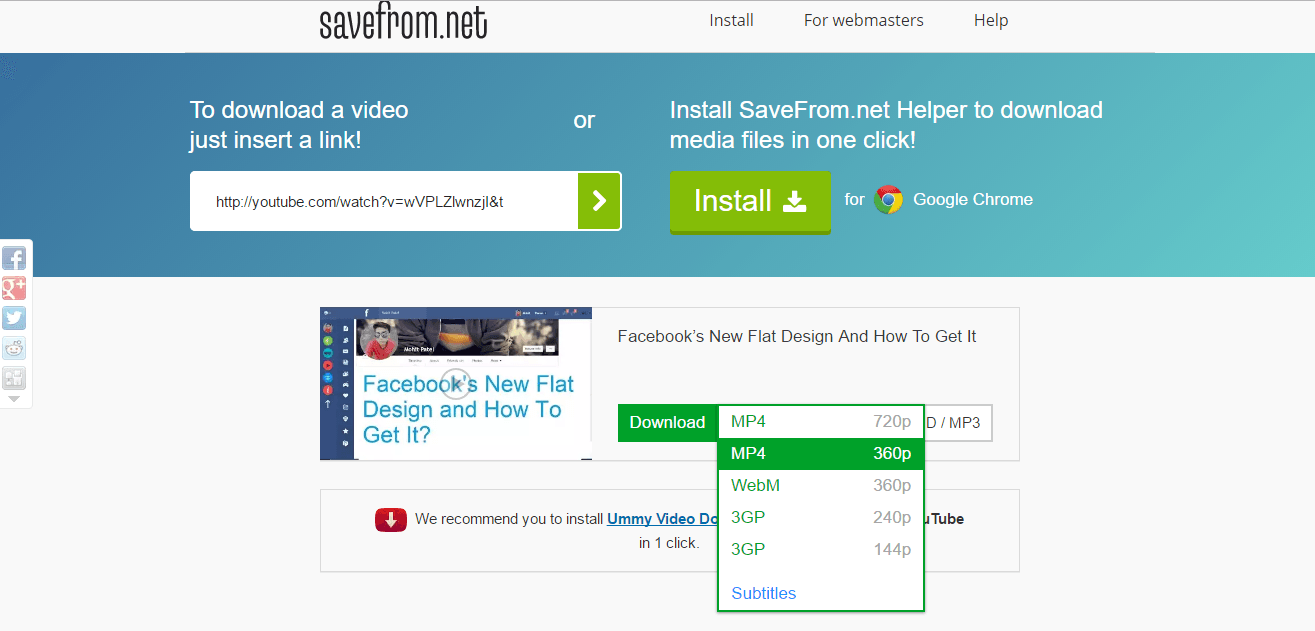
7 Awesome YouTube Tips And Tricks
[mlink subhd=”Also read” link=”https://infogalaxy.in/how-to-watch-ipl-on-your-smartphone-and-pc/”]How To Watch IPL On Your Smartphone And PC[/mlink]
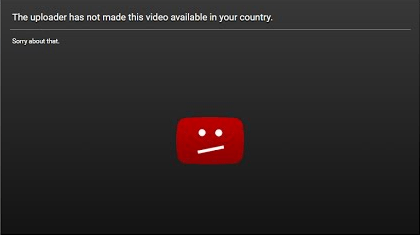
7 Awesome YouTube Tips And Tricks
We are sure that almost everyone must have experienced a block which prevents us from playing the video. So, for that here is the trick which will help you to solve this problem.
To bypass this restriction, you have to change the format of the link from this: https://www.youtube.com/watch?v=wVPLZlwnzjI&t
To this: https://www.youtube.com/v/wVPLZlwnzjI&t.
Finding the exact video that you want to watch on YouTube can prove to be a time-consuming experience provided the fact that there are billions of videos on the YouTube with more and more being added every day. To get exact video of your provided keyword, you need to add allintitle: before your keyword.
That’s it. These were the awesome Tips and tricks on YouTube. If these trick were helpful to you then share it with your friends and let them know. If you have any doubt ask in the comment box.
You can follow us Facebook, Twitter, YouTube, Google+ for regular tech updates.
You can Join our Facebook Group for any query related to Tech and Regular Tech Updates. Join the group from here.
