Almost everyone likes to watch movies on your device and if we talk about 3D movies then we are only able to watch only in theaters or in your 3D LED TV and other devices that support 3D effect, but you can’t watch 3D movies in PC. Now with the latest update of VLC media player, you can watch 3D movies with 3D glasses in your PC. So, let’s have a look at How To Watch 3D Movies In PC.
You can Join our Facebook Group for any query related to Tech and Regular Tech Updates. Join the group from here.
Notes:
#1 You should have latest version of VLC media player.
How To Watch 3D Movies In PC:
First of all, you should have the latest version of VLC media player which you can download from its official site.

How To Watch 3D Movies In PC
[mlink position=”center” subhd=”Also read” link=”https://infogalaxy.in/how-to-download-youtube-videos-by-vlc-media-player/”]How To Download YouTube Videos By VLC Media Player[/mlink]
Now, open “VLC media player”.
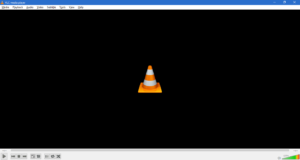
How To Watch 3D Movies In PC
After you have opened VLC media player, you have to click on “tools -> Effects and Filters”.
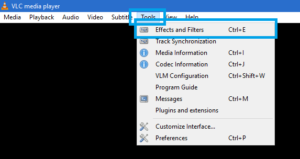
How To Watch 3D Movies In PC
[mlink position=”center” subhd=”Also read” link=”https://infogalaxy.in/watch-youtube-videos-vlc-media-player/”]How To Watch Youtube Videos In VLC Media Player[/mlink]
Now, the dialog box will pop-up, there you have to click on “video Effects”.

How To Watch 3D Movies In PC
Now, click on “Advanced” tab and then click on “Anaglyph 3D” in that dialog box.

How To Watch 3D Movies In PC
[mlink position=”center” subhd=”Also read” link=”https://infogalaxy.in/how-to-watch-torrent-movies-without-downloading-them/”]How To Watch Torrent Movies Without Downloading Them[/mlink]
That’s it. Now you can watch 3D movies in PC using VLC media player. If this article was helpful to you, then share it with friends and let them know about this cool trick.
You can follow us Facebook, Twitter, YouTube, Google+ for regular tech updates.
You can Join our Facebook Group for any query related to Tech and Regular Tech Updates. Join the group from here.
