All major tech companies are working on the user security. And this policy has been used by many companies for marketing to make them strong in the current market. Focusing on security Google has launched Trusted Contacts today. This application can be used in emergency situations. We will discuss in what situations you can this app to its core. So let’s have a look google launches trusted contacts to share location with the loved ones.
You can Join our Facebook Group for any query related to Tech and Regular Tech Updates. Join the group from here.
Trusted Contacts working:
[appbox googleplay id=com.google.android.apps.emergencyassist&hl=en]
As soon as you install this application from the play store you will have the option of sharing your location with your trusted contacts. The people whom you select as your trusted contacts will be able to see your location or it will show your recent location.
[mlink position=”center” subhd=”Also Read” link=”https://infogalaxy.in/how-to-view-call-stats-of-any-contact-on-your-android-phone/”]How To View Call Stats Of Any Contact On Your Android Phone[/mlink]
In some emergency situation, you will a bit unsafe. Then you can share your location to the trusted contacts which you selected in the application. This isn’t over yet. You can show your location for a specific timing or you can stop showing the location when you don’t want to share the location with the trusted contact.
[mlink position=”center” subhd=”Also Read” link=”https://infogalaxy.in/how-to-check-if-your-antivirus-program-is-working-or-not/”]How To Check If Your Antivirus Program Is Working Or Not[/mlink]
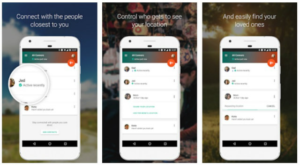
Google Launches Trusted Contacts To Share Location With The Loved Ones
You have the power to show your location to your trusted ones or you can even stop sharing the location. This application is helpful for those who are living alone. And their loved ones want to see their location.

Google Launches Trusted Contacts To Share Location With The Loved Ones
When you are out of network coverage this app is helpful to those who are trying to call you. For some instance, if your android smartphone is out of power, then this application will show your last location where your android smartphone was switched off.
You can follow us Facebook, YouTube, Google+ for regular tech updates.
You can Join our Facebook Group for any query related to Tech and Regular Tech Updates. Join the group from here.
