Analyzing each and every report is a good thing and it leads to greater success. Especially in today’s tech world if get reports of many things. There are loads of apps in the play store. The same way there is an application in the play store which shows you the reports of your calls, messages, and your data usage. In this article, we will discuss How To View Call Stats Of Any Contact On Your Android Phone.
Steps on
How To View Call Stats Of Any Contact On Your Android Phone
First and foremost thing you need to download and install this app from the play store.
[appbox googleplay id=cz.mobilesoft.callistics&hl=en]
You need to install and give the required permissions to the app. So that have that data and show to you.
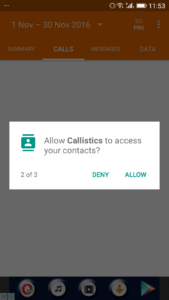
How To View Call Stats Of Any Contact On Your Android Phone
After giving permission to the app. The app will scan all the call logs and messages.
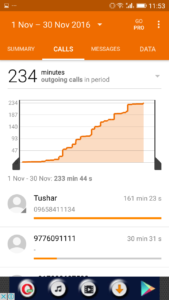
How To View Call Stats Of Any Contact On Your Android Phone
You can see all your messages, call logs, data usage. You can switch to different tab according to your requirement.
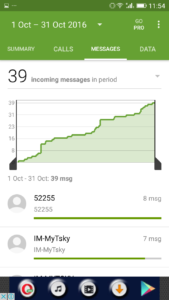
How To View Call Stats Of Any Contact On Your Android Phone
That’s it!!! Now have the total statistics of your calls, messages, and data usage. share with your friends and let them know about this wonderful app.
You can follow us Facebook, YouTube, Google+ for regular tech updates.
You can Join our Facebook Group for any query related to Tech and Regular Tech Updates. Join the group from here.
