When you buy a new Android smartphone and when you turn it on. You see a lots of bloatware which can be injected by the company itself as they have partnered with the company which is giving that bloatware. So to remove all the bloatware you need to root your smartphone.
So what if I say you can remove all your bloatware apps from your smartphone. And you can remove it without root. Yes you got it right. You can remove the bloatware apps without even rooting your android smartphone. So without wasting much time. Just be with me. I will help you with this.
How TO Remove Bloatware Apps without Root:
First and the foremost you need to enable developer options on your smartphone. To do this Go to Setting->About Phone->tap on build number 7 times. That’s it developer options is enabled on your smartphone.
Now tap on developer options->enable USB debugging.

How TO Remove Bloatware Apps without Root
Now you need to download this small tool on PC . the name of the tool is Debloater.. Just be with us. When you start this tool and connect your smartphone to your pc and it will detect all your bloatware apps. After connecting your smartphone it will show up with some dialog box like this below. Just hit ok button.
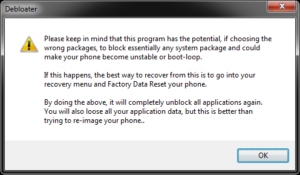
How TO Remove Bloatware Apps without Root
next you can click on “Read Phone Packages” which is at top left corner and it will automatically detect all the bloatware on your smartphone.
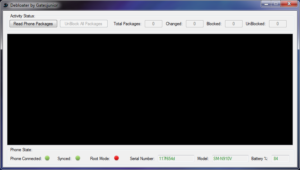
How TO Remove Bloatware Apps without Root
Next the tool will show up all the apps on your smartphone.
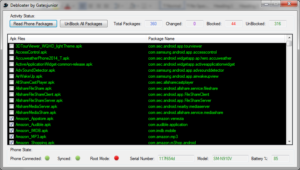
How TO Remove Bloatware Apps without Root
Now select the apps which you want to block and hit on the apply button.
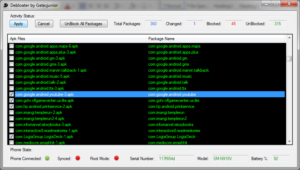
How TO Remove Bloatware Apps without Root
That’s it!!! Your bloatware apps are removed without rooting. You can even undo the process by simply unselecting the apps.
Share it with your friends so they can uninstall the bloatware from the your smartphone.
You can Follow us on Facebook
Subscribe us on YouTube
Follow us on Google+
