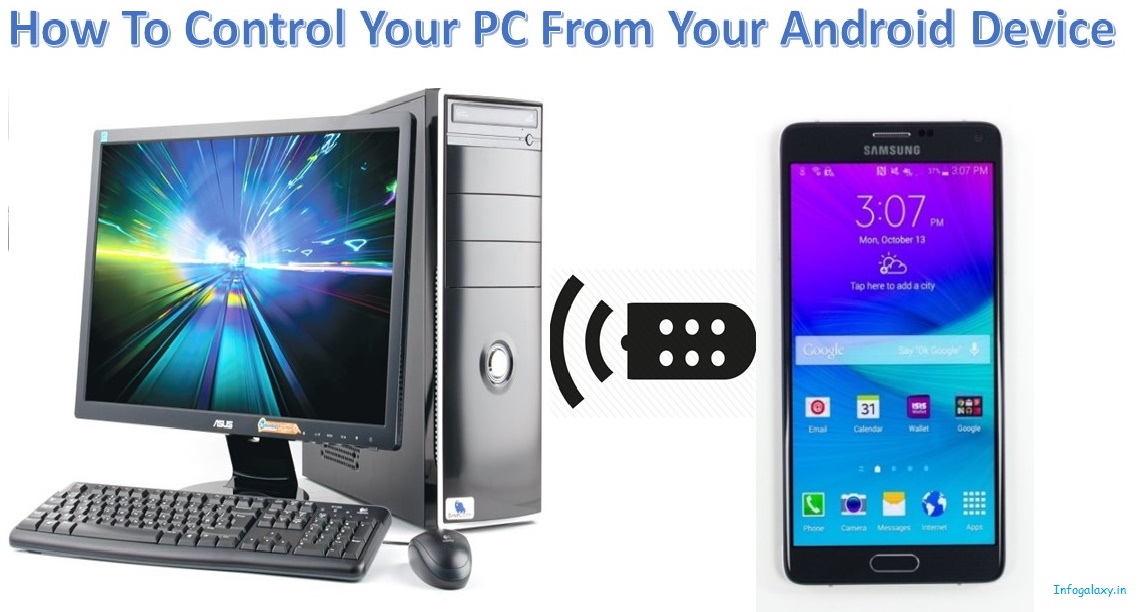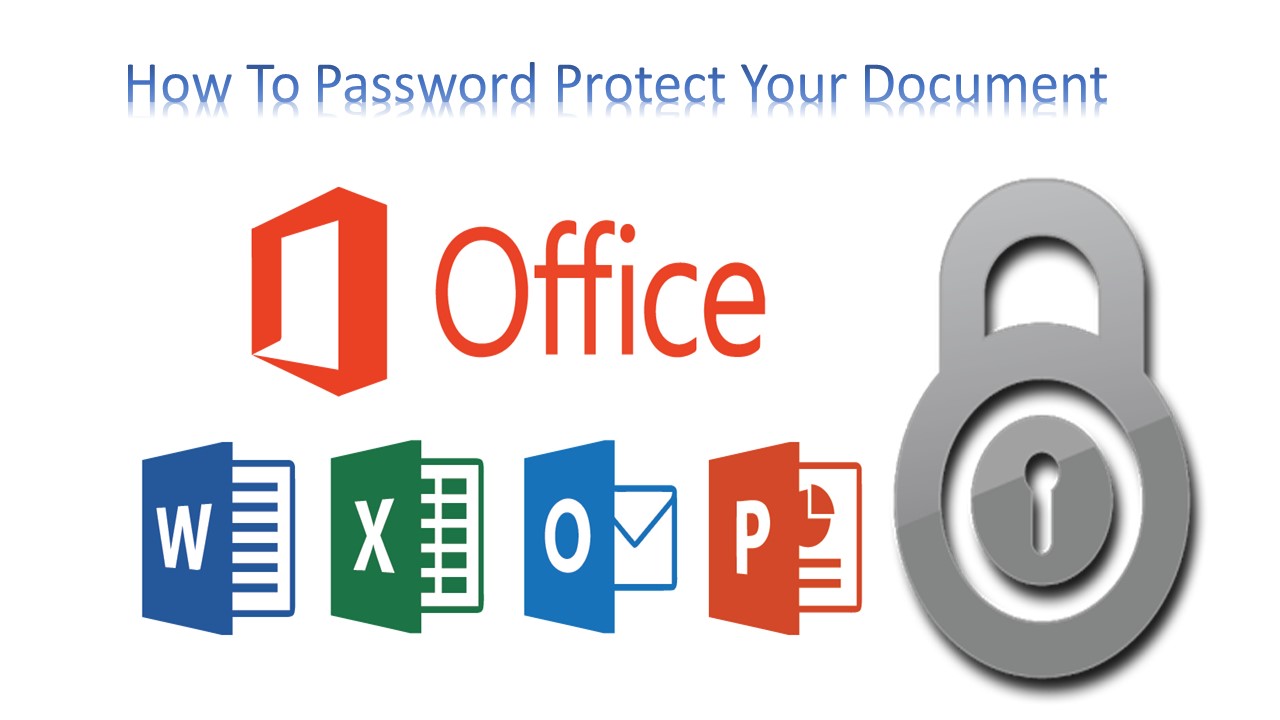How to Lock Any Application or Games On Android
Now a day’s security is more important for your phone. So, I have a simple and easy trick that can lock your app or games. Steps to lock your app or games: Step 1: first of all, download LEO privacy lock from play store. Step 2: Open LEO privacy lock. Then set the pattern or pin… Read More »