In today’s generation everybody has two lives. One is personal life and other is work life or business life. So for each part we need a specific app. For example if you have two Facebook accounts or may be you need two Whatsapp accounts. But for this you need to root your android device or install some other bloatware to make things done. But here I came with a simple trick by which you can have multiple account apps for Facebook, Hike, whatsapp, etc. in short you can make two apps of any application in your smart phone. So let’s start.
Step 1: First and the foremost download Parallel Space: Multi Accounts. Now open app after installing.
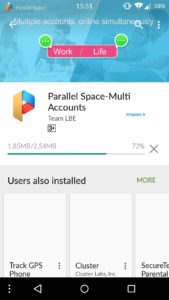
How To Run Multiple Accounts On A Single Android Phone-infogalaxy.in
Step 2: After skipping all the recommendations you will see a control center icon. Tap on it.

How To Run Multiple Accounts On A Single Android Phone-infogalaxy.in
Step 3: Now a popup will appear showing so many icons. Select the first icon which is settings.

How To Run Multiple Accounts On A Single Android Phone-infogalaxy.in
Step 4: Now just select the third button which is auto create shortcuts for apps (that’s it).
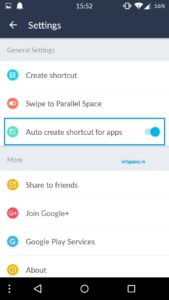
How To Run Multiple Accounts On A Single Android Phone-infogalaxy.in
Step 5: Then hit on back button. You will see a plus button. Tap on plus button.

How To Run Multiple Accounts On A Single Android Phone-infogalaxy.in
Step 6: Now here it will show you all apps which are on your android smartphone. Click on the app in which you need to add another account. In just one click there will be duplicate app.

How To Run Multiple Accounts On A Single Android Phone-infogalaxy.in
Step 7: Now press home and swipe for last screen. And then you will see duplicate of apps that you created using parallel space app.

How To Run Multiple Accounts On A Single Android Phone-infogalaxy.in
If this article helped you. Do share it with your friends….
here is the video dedicated to this article…
