In Facebook Mark Zuckerberg doesn’t allow to see you who had unfriended you. So, here is how to find out who had unfriended you on Facebook.
To find out who had unfriended you on Facebook:
First of all, you have download this extension from here.
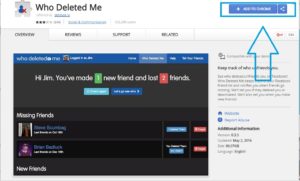
How to Find out who had unfriended you on Facebook
Click on Add extension to add it in your chrome browser.
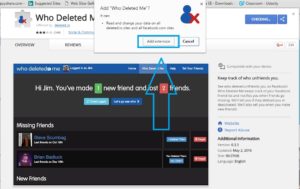
How to Find out who had unfriended you on Facebook
Now click on the extension from top right. After that, it will check your friend list.

How to Find out who had unfriended you on Facebook
Once it finished, it will let you know how many friends are there in your Facebook account.

How to Find out who had unfriended you on Facebook
If someone had unfriended you then it will show you in red box. See image below to know:
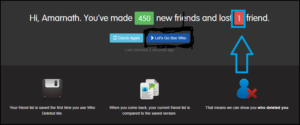
How to Find out who had unfriended you on Facebook
To know who is that, then you have to click on Let’s Go See Who.
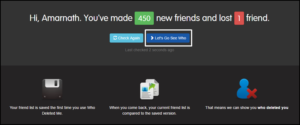
How to Find out who had unfriended you on Facebook
So, that’s it. Now you can see who had unfriended you from Facebook.
