If you are frequent Gmail user. And if you have lots of mails over day. And are tired to read all the unwanted messages from spammers. Then you are at the perfect place to make all Mails read by just few click.
Gmail is the Email service provided by google. You inbox might be stuffed all with unwanted mails. And you got no time to read those mails. So here I have a trick by which you can make all your unread mails to read mails by just few clicks. We can do this by marking all your mails and make them unread. But that is a painful thing to as we have to select all the mails. so just follow these steps and you get what you expect from us.
Open Gmail Account. (Simple step)
Now in search box type this “is:unread”
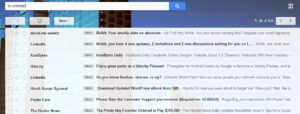
How to read all unread mails by just few clicks
Now to select all the mails you have to select all option as the pic below.

How to read all unread mails by just few clicks
After we have selected all the mail. Now next thing you need to do is “select all conversations that match this search”.
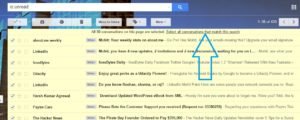
How to read all unread mails by just few clicks
Now you have to select “more” option and select “mark as read”.

How to read all unread mails by just few clicks
Now if you have select numerous mail then this popup will appear. Simple click ok.
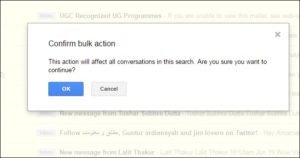
How to read all unread mails by just few clicks
That’s it. Your all mails are read by just few clicks.
You can Follow us on Facebook
Subscribe us on YouTube
Follow us on Google+
