Everybody likes if they get HD i.e High Definition wallpaper for free. And especially when those HD wallpapers are updated by themselves on your lock screen it would be so cool. So let’s come to the point. As Windows 10 has inbuilt feature named Windows Spotlight. Windows spotlight is the name of the feature that enlighten your lock screen. Now everybody would have a view of having those wallpaper to apply as a wallpaper on your desktop or share somewhere. So just follow below steps and you can get those wallpapers for free.
Step 1: press winkey or start button + R to open run command dialog box.
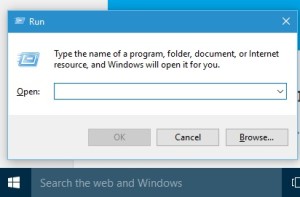
How to get windows 10 Lock Screen wallpapers
Step 2: Now type the following location or copy paste it and hit enter.
“%localappdata%\Packages\Microsoft.Windows.ContentDeliveryManager_cw5n1h2txyewy\LocalState\Assets”
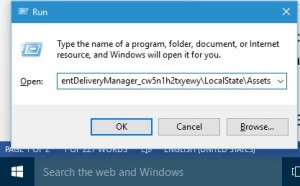
How to get windows 10 Lock Screen wallpapers
Step 3: A folder will open showing some unknown format files.
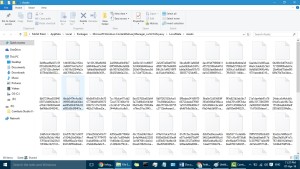
How to get windows 10 Lock Screen wallpapers
Step 4: Copy and paste all the files from that folder to your desired folder. You will get a warning hit ok button. It is not a issue.
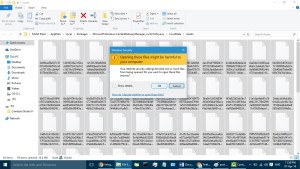
How to get windows 10 Lock Screen wallpapers
Step 5: you need to rename all files to .jpg format so you can view it. Press ctrl+A and then press shift and right click in the empty white area. And popup will appear… click on open command window here. And then type the following code to convert your files to .jpg
Ren *.* *.jpg
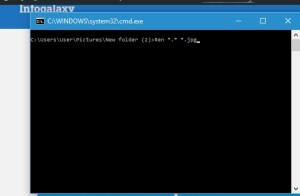
How to get windows 10 Lock Screen wallpapers
Step 7: and now clean up all the junk.
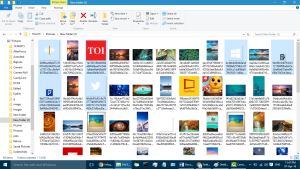
How to get windows 10 Lock Screen wallpapers
Thats it. your lockscreen wallpapers or widows 10 spotlight wallpapers are ready to be share. do share this articles.
