If you are the lover of Mac OS and want your Android OS to look like Mac OS, then you’re in the right place. It doesn’t require any root permissions. In play store, there is a launcher that is named Leena Desktop UI, this launcher will change the look of Android OS into Mac OS. So, let’s have a look at How To Turn Your Android Look Like Mac OS.
How To Turn Your Android Look Like Mac OS:
First of all, you have to download named Leena Desktop UI launcher.
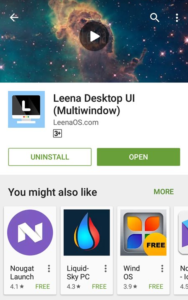
How To Turn Your Android Look Like Mac OS
After the installation gets completed, tap on that launcher to open it, you have to grant permissions for the launcher.
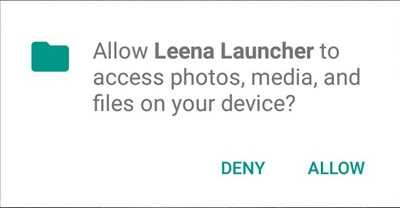
How To Turn Your Android Look Like Mac OS
Now tap on the settings and set the launcher according to your wish.
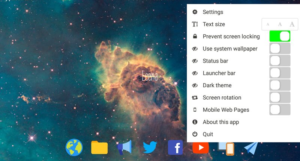
How To Turn Your Android Look Like Mac OS
That’s it. Now you can browse everything in large screen. Before this article, we have discussed How To Turn Your Android Smartphone Function Like PC. If you like this article then share it with your friends and enjoy with Mac OS.
