When a new software update comes everybody gets excited. Even a non-techie guy might be excited. Especially when it comes to update of Windows. Microsoft launched windows few months ago. And is available for public use. First let’s have a look at its technical specifications and then minimum required specifications of windows 10 to install in a desktop. Later on I will tell you steps on how to install it.
- Name of the software: Windows 10 Technical overview available in 32 bit and 64 bit versions with English mainstream language.
- Type of Setup: Offline Installer/Full Standalone Setup:
- Compatibility Architecture: 32Bit(x86)/64 Bit(x64)
- License: Free
- Developers: Microsoft.
- OS To upgrade:- You will need Service Pack 1 (SP1) Of Windows 7 or Windows 8.1( Windows installed must be a genuine one otherwise no update will avail to you).
- Processor: 1 GHz or faster processor or SoC (system on a chip). 64-bit versions of Windows 10 require a processor that supports CMPXCHG16b, PrefetchW, and LAHF/SAHF capabilities.
- RAM: Atleast 1 GB for 32-bit or 2 GB for 64-bit
- Physical Memory (Hard Disk Space): 16 GB for 32-bit or 20 GB for 64-bit
- Graphics: DirectX 9 or later with WDDM 1.0 driver.
- Display or Resolution: 1024 x 600.
- Touch: For multi touch support tablet or Windows device.
- Microsoft account: Required for some features.
- Cortana support: Only supported in the United States, United Kingdom, China, France, Italy, Germany, and Spain.
- Windows Hello Face Recognition: Infrared camera for facial recognition or iris detection, or a finger print reader which supports the Window Biometric Framework.
- Media streaming: Xbox Music and Xbox Video streaming capabilities available only in certain regions.
- Compatible kernel mode drivers.
- Device encryption :-InstantGo and TPM 2.0.
- BitLocker: Windows 10 Pro or Enterprise, Trusted Platform Module (TPM) 1.2, TPM 2.0 or a USB flash drive.
- Wi-Fi Direct Printing: Supported Wifi Router to access services
Okay as we had shared the required specification that are needed to install windows 10. And If the requirement matches your pc or lappy. Then you are ready to install windows10. We have simple methods to install windows 10.
Using windows update service.
Start your pc and open control panel.
Search for windows update in the search box which is located at the top right corner of the screen
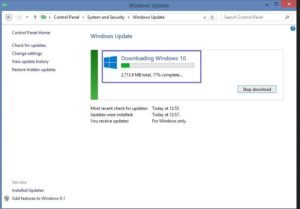
Windows 10 Specifications, Requirements, And Installation
Now click on install update and the downloading process will start.
After the downloading process gets completed you will get notified the notification tray which is near the battery icon in the taskbar.
That’s it and then click on the install button and your Windows 10 will be installed on your laptop or desktop.
That’s it your windows 10will be installed on your pc or laptop.
You can Follow us on Facebook
Subscribe us on YouTube
Follow us on Google+
