When you want to copy some important files and documents from smartphone to the laptop, first you take your data cable, then you will connect the data cable to your smartphone and to the computer. But what if you don’t have the data cable. In that case, you cannot do anything. Here in this article, we will share How to use your android smartphone as a wireless flash drive on PC or mac.
You can Join our Facebook Group for any query related to Tech and Regular Tech Updates. Join the group from here.
Steps on How to use your android smartphone as a wireless flash drive on PC or mac:
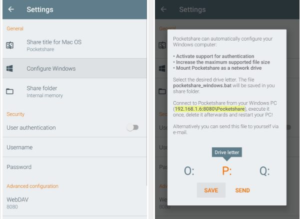
How To Use Your Android Smartphone As A Wireless Flash Drive On PC Or Mac
To get started you need to download this app from play store for android and app store for iPhone. The name of the app Pocket share: Flash drive / NAS.
[mlink position=”center” subhd=”Also Try” link=”https://infogalaxy.in/earn-money-by-just-unlocking-your-android-smarpthone/”]Earn Money By Just Unlocking Your Android Smartphone[/mlink]
Only windows users should follow this step. Mac users must skip this step. In this step after installing the app. Then head over to setting menu and then tap on configuring windows option. And then all you need to do is to get the URL by saving it from the prompt box.
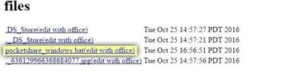
How To Use Your Android Smartphone As A Wireless Flash Drive On PC Or Mac
Now paste the copied URL in the browser. After loading the page. It will show some files on the page. You need to download pocketshare_windows .bat file. After that rename the file to pocketshare.bat. Then run that fil. And next it might ask for some permissions give it. And then you will see screen flashing. If it happens, then everything is right. And then restart the computer.
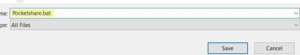
How To Use Your Android Smartphone As A Wireless Flash Drive On PC Or Mac
One more thing you need to make sure that both your smartphone and PC/mac should be on the same network. To start sharing the files. Open pocket share app, the server will start automatically and you need to select your computer’s name under the Devices tab in the Finder’s sidebar.
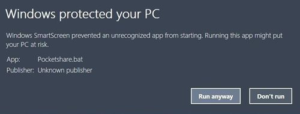
How To Use Your Android Smartphone As A Wireless Flash Drive On PC Or Mac
Open My computer where you will be able to see the network drive. Just double click the drive to open and then you can share all files and folders using your android or iPhone.

How To Use Your Android Smartphone As A Wireless Flash Drive On PC Or Mac
[mlink position=”center” subhd=”Also Try” link=”https://infogalaxy.in/how-to-turn-your-android-look-like-mac-os/”]How To Turn Your Android Look Like Mac OS[/mlink]
The files that are shared from the computer that can be checked in the pocket share an app in the files tab. From there you can open it or save it.
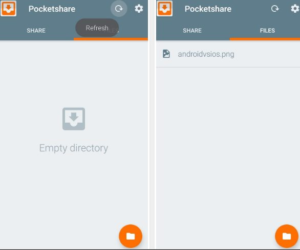
How To Use Your Android Smartphone As A Wireless Flash Drive On PC Or Mac
So here it was all about on How To Use Your Android Smartphone As A Wireless Flash Drive On PC Or Mac. Now you don’t need a personal flash drive if you follow these steps in this article. you can make your smartphone your personal wireless flash drive.
You can follow us Facebook, YouTube, Google+ for regular tech updates.
You can Join our Facebook Group for any query related to Tech and Regular Tech Updates. Join the group from here.
