Have you ever thought that your android smartphone can also function like your PC? I will guess many of you will say no!! Actually, you can do that with Andromium OS. So, let’s have a look at How To Turn Your Android Smartphone Function Like PC.
How To Turn Your Android Smartphone Function Like PC
First of all, you have to download and install Andromium OS in your device.
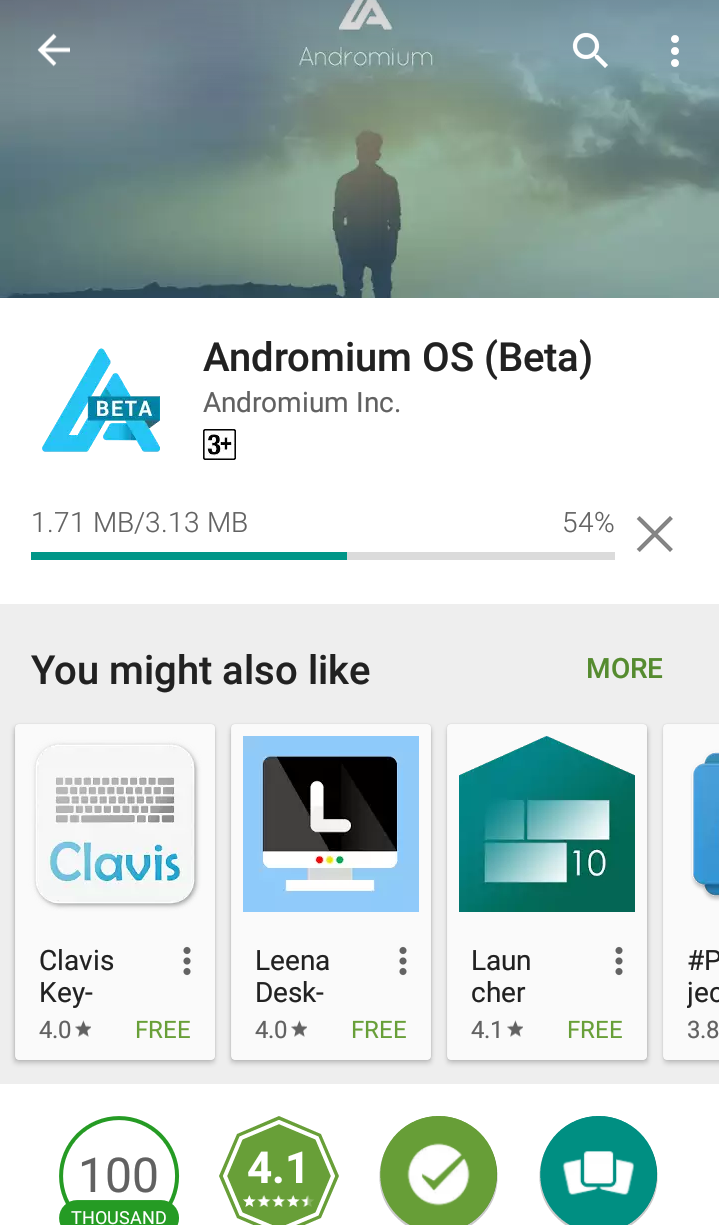
How To Turn Your Android Smartphone Function Like PC
After installing Andromium OS on your device. While opening the app you have to grant App Usage Access by clicking OK.
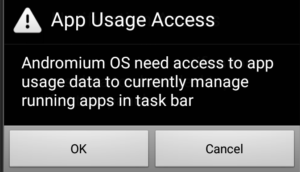
How To Turn Your Android Smartphone Function Like PC
After that have to grant access to Notification of your phone.

How To Turn Your Android Smartphone Function Like PC
Now you will see the home screen of Andromium OS, simply tap on OK.
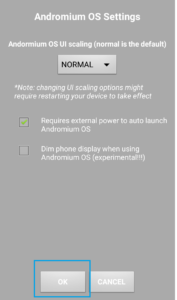
In the notification panel, you will see Andromium OS is running, just tap on it and launch it.
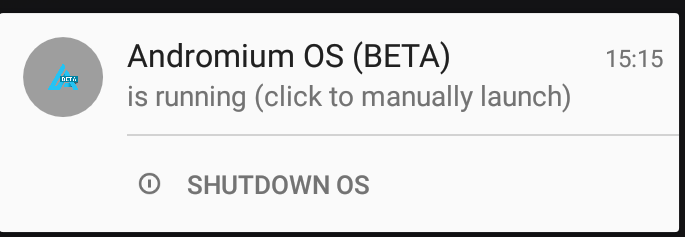
It will look like this:
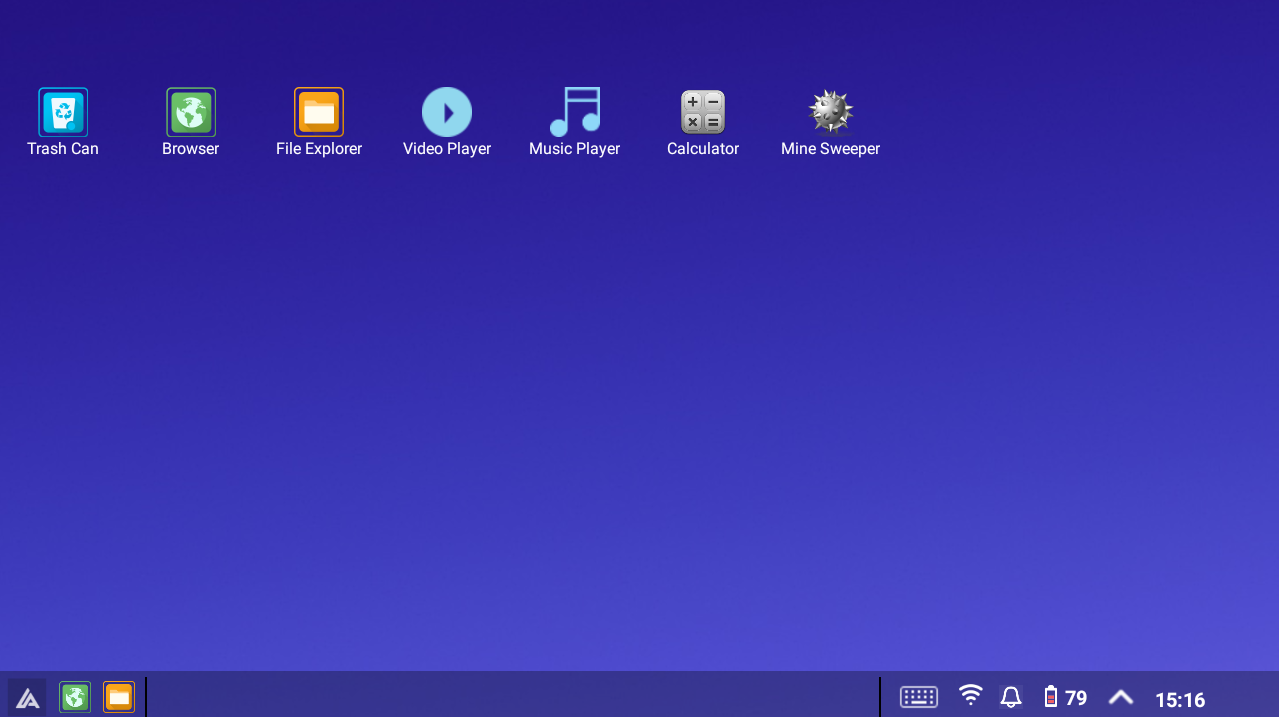
That’s it. Now your android smartphone can function like your PC by just following 5 steps. If you like it then share with your friends.
