Wikipedia is basic word that comes to everyone’s mind when they need to search on some topic. Or basically need to complete a college project or a school project. We can say Wikipedia is so useful for all those people who need to get info on some topic and especially for the college guys. With the help of Wikipedia they can complete their project. So today I am going to share a trick with you. With this you can download the whole Wikipedia and use it offline including databases of Wikipedia.
Just follow these steps.
1) Using KWIX Tool:
Step 1: You can use this tool to download the whole database of Wikipedia which is around 10GB. And the extension would be .ZIM. So the file name would end up with ZIM. If you can want database with pictures you can download shorter version which has around 4500 pages that are very less than original database.
Step 2: After downloading the whole database. Now open the file with KWIX tool. If you have not the windows platform and not downloaded any one of the pre-indexed ZIMs, your Kiwix will be shown empty right now. So to overcome this situation just download the appropriate ZIM File. You can download this file from the Kiwix’s website. You can download the English Jan-2015 version that is without pics and reaches up to 9.7 GBs.
Step 3: Now you need to import the ZIM file to KIWIX.
To import the file to KIWIX follow the steps as follows.
Just go to File -> Open file… and select the ZIM you just downloaded.
You will be then asked if you want to index the ZIM file. Click on OK button
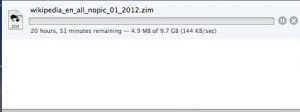
How to download Wikipedia -infogalaxy.in
Now you are done. You view Wikipedia offline on your windows machine.
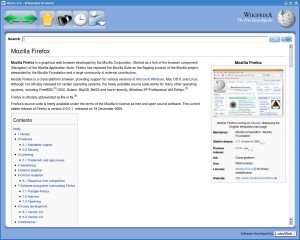
How to download Wikipedia -infogalaxy.in
DO share this article guys… Thanks for reading!!!
