Firewall is a security in an operating system that disallows all the dangerous IP’s and harmful programs to gain access to the operating system. In the operating systems like windows, there is the in-built feature of windows firewall that protects your Windows PC from the security threats. But if we talk about Android, there is no such feature and that’s why we are here with a cool method that will let you add this Firewall Security feature on any android device. So, let’s have a look at How To Add Firewall Feature In Any Android Device.paint
You can Join our Facebook Group for any query related to Tech and Regular Tech Updates. Join the group from here.
Notes:
#1 No root permission is required.
#2 Required Android version: 4.0 and up.
#3 Size of the app: 0.92 MB
How To Add Firewall Feature In Any Android Device:
First of all, you need to download an application that is named “NoRoot Firewall” from this link.
[appbox googleplay app.greyshirts.firewall&hl=en]
[mlink position=”center” subhd=”Also Read” link=”https://infogalaxy.in/how-to-get-tor-network-in-google-chrome-browser/”]How To Get Tor Network In Google Chrome Browser[/mlink]
After you have installed “NoRoot Firewall” on your Android Device. Now you need to launch the app and then you need to click on “Start”.
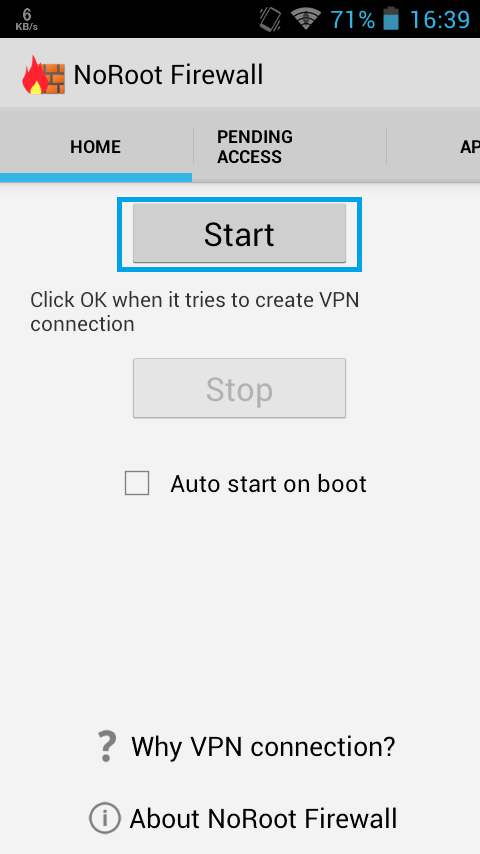
How To Add Firewall Feature In Any Android Device
[mlink position=”center” subhd=”Also Read” link=”https://infogalaxy.in/how-to-secure-any-file-with-the-password-on-android-device/”]How To Secure Any File With The Password On Android Device[/mlink]
After you have tapped on “start” button, it will ask your permission, here you need to allow the connection for further use of this app, simply tap on “OK” to continue.
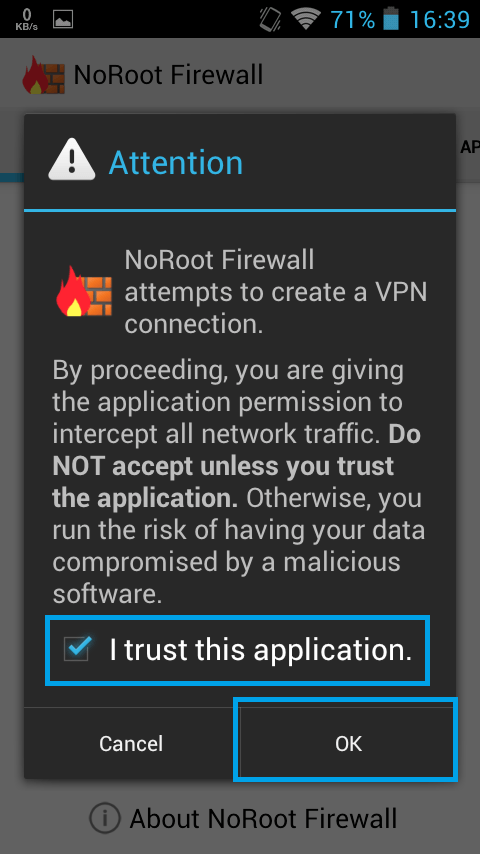
How To Add Firewall Feature In Any Android Device
[mlink position=”center” subhd=”Also Read” link=”https://infogalaxy.in/list-of-smartphones-in-which-whatsapp-will-no-longer-work/”]List Of Smartphones In Which Whatsapp Will No Longer Work[/mlink]
Now you to move over to the “Pending Access” tab and there you will see the list of all apps which requires connecting to the internet. Simply, allow them or deny them as per your wish.
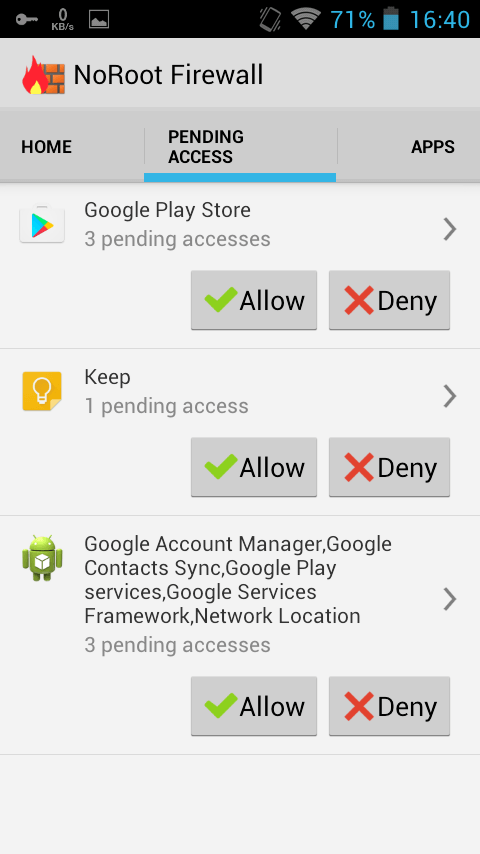
How To Add Firewall Feature In Any Android Device
That’s it! You are done, now your Android Device has Firewall which will protect you from various threats. If this article was helpful to you then share it with your friends and let them know.
You can follow us Facebook, Twitter, YouTube, Google+ for regular tech updates.
You can Join our Facebook Group for any query related to Tech and Regular Tech Updates. Join the group from here.
