Internet Download Manager is one of the best download manager that helps you to boost up your downloading speed in your PC. And the best part of Internet Download Manager is, it has the capability to pause and resume anything you download. Sometimes, your parents or others using your Wi-Fi and you are downloading something using IDM then you will get low downloading speed, so here are some Tips to double the download speed of Internet Download Manager.
You can Join our Facebook Group for any query related to Tech and Regular Tech Updates. Join the group from here.
Notes:
#1 These tips doesn’t double or increase your download speed.
#2 These tips are just to improve your slow download speeds.
Tips to double the download speed of Internet Download Manager:
Method #1:
First of all, you need to launch your Internet Download Manager and then click on Downloads and then make the speed limiter off.
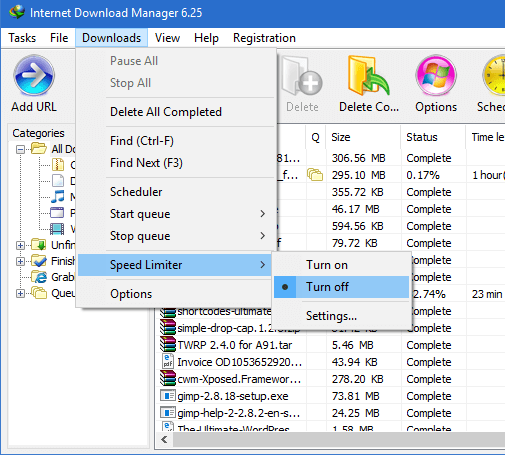
Tips To Double The Download Speed Of Internet Download Manager
Now again you need to click on downloads section and then in speed Limiter, click on settings.
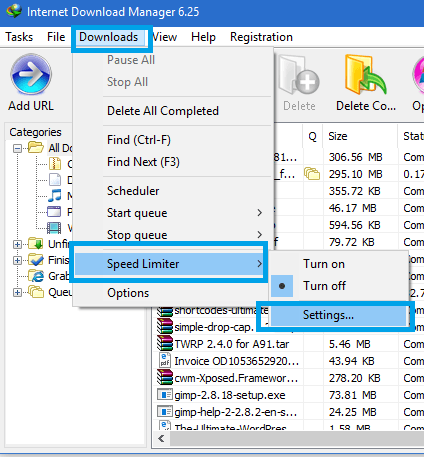
Tips To Double The Download Speed Of Internet Download Manager
[mlink position=”center” subhd=”Also read” link=”https://infogalaxy.in/how-to-watch-torrent-movies-without-downloading-them/”]How To Watch Torrent Movies Without Downloading Them[/mlink]
After, you have clicked on settings, there you need to set the value from 1000KB to 10000KB and then click on OK button.
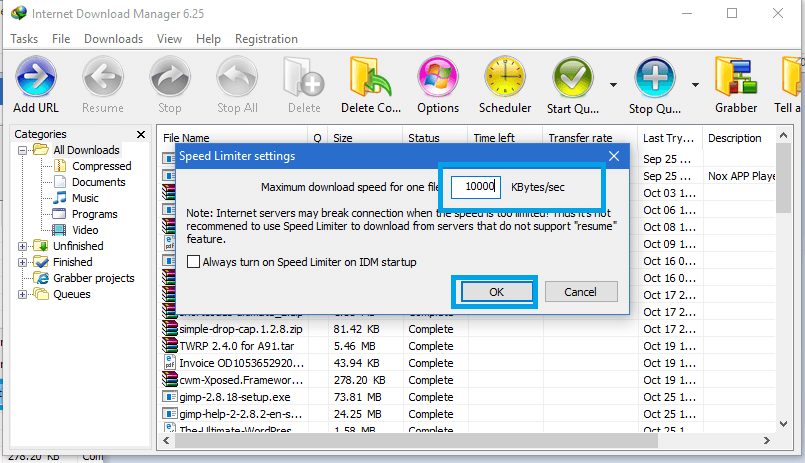
Tips To Double The Download Speed Of Internet Download Manager
Again click on downloads section and then click on options.
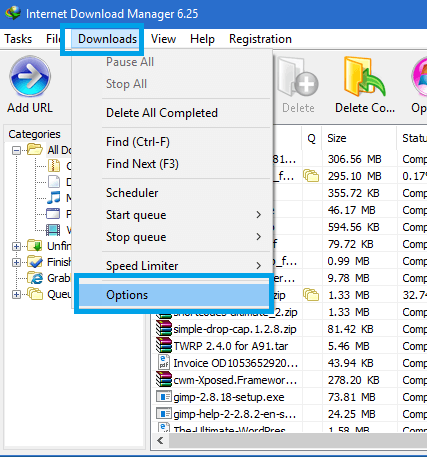
Tips To Double The Download Speed Of Internet Download Manager
There under Connection tab select the high bandwidth Connection type/speed. Click on an OK button to save all the changes.
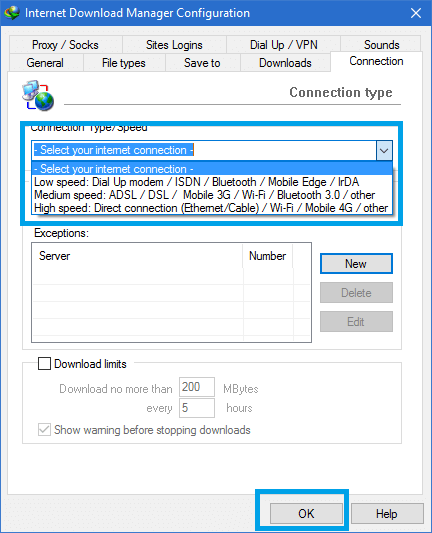
Tips To Double The Download Speed Of Internet Download Manager
[mlink position=”center” subhd=”Also read” link=”https://infogalaxy.in/how-to-increase-your-internet-speed-upto-900mbps/”]How To Increase Your Internet Speed Upto 900 Mbps[/mlink]
Now, again you need to click on downloads section and then click on options and there click on connection tab and then you need to click on “Default max. conn. number” and then change the value from 8 to 16 and then hit on OK button to save the changes you have made.
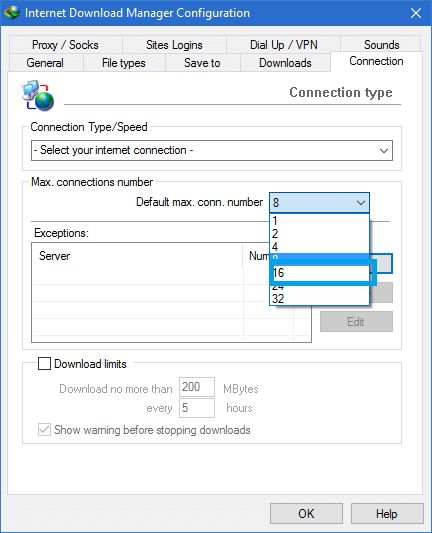
Tips To Double The Download Speed Of Internet Download Manager
Method #2:
Sometimes, it happens and we didn’t know. If you are getting slow speed in IDM then there might be a possible reason that you are downloading other things at the same time. Therefore, make sure to pause or stop other downloads to get fast downloading speed in the IDM. And the other reason might be that your Windows Updates might be downloading, so if you want to pause Windows updates then click on the link given below:
[mlink position=”center” link=”https://infogalaxy.in/how-to-pause-and-resume-windows-10-updates/”]How To Pause And Resume Windows 10 Updates[/mlink]
Method #3:
First of all, you need to download and install IDM Optimizer tool in your Windows PC.
Now, make sure that IDM is installed in your PC. Now, just open IDM Optimizer tool on your PC and then click on Maximize Now button and you will get a note asking you to restart your IDM to apply changes, restart your IDM and once restart your PC too.
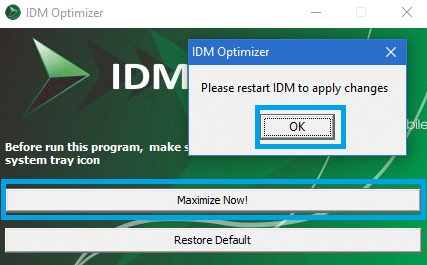
Tips To Double The Download Speed Of Internet Download Manager
If the speed is not boosting then you might want to restore your default settings, to restore, you need to launch IDM optimizer tool and then click on Restore Default.
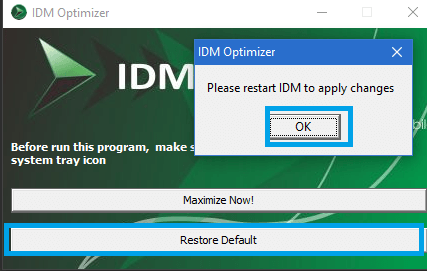
Tips To Double The Download Speed Of Internet Download Manager
That’s it. Now you can double your IDM download speed by just following steps that are given above. If this article was helpful to you then share it with your friends and let them know.
You can follow us Facebook, Twitter, YouTube, Google+ for regular tech updates.
You can Join our Facebook Group for any query related to Tech and Regular Tech Updates. Join the group from here.
