You might be doing all kind of functions on your computer from playing games to browsing something on the web. However, you can’t watch YouTube videos while browsing the internet in another tab. By this method, you can watch YouTube videos while browsing in another tab. So, let’s have a look at How To Watch YouTube Videos In The Floating Bar
How To Watch YouTube Videos In The Floating Bar:
[mlink position=”center” subhd=”Also read” link=”https://infogalaxy.in/how-to-watch-youtube-videos-in-floating-bar-in-android/”]How To Watch YouTube Videos In Floating Bar In Android[/mlink]
First of all, you have to download the chrome extension from here.
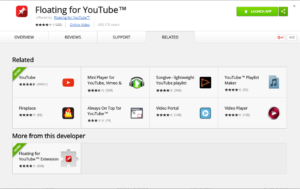
How To Watch YouTube Videos In The Floating Bar
Now, just launch that app. The popup will come, in the popup you have to copy the URL of YouTube video that you want to watch.
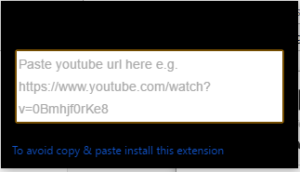
How To Watch YouTube Videos In The Floating Bar
If you want to drag that popup to another side then click on the up arrow with down arrow. See the image given below:
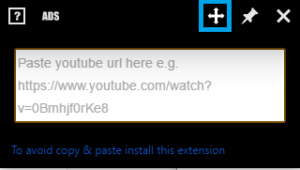
How To Watch YouTube Videos In The Floating Bar
[mlink position=”center” subhd=”Also read” link=”https://infogalaxy.in/how-to-watch-youtube-videos-in-floating-bar-in-android/”]How To Watch YouTube Videos In Floating Bar In Android[/mlink]
That’s it!! Now, you can watch YouTube videos while browsing in another tab. We hope, you had liked this article and will share with your friends.
