Ever since twitter launched in 2006 it use to send emails to all the twitter user to show what’s going on its network. Well, I know it damn annoying to get those mails from twitter. Now we have a method by which you can turn off those emails or notification. Just follow these steps and you can turn off those notification.
Step 1: open your twitter account (sounds funny).
Step 2: after you give your login credential. Search for settings and click on it.
Step 3: Now select Email notifications in the setting menu.
Step 4: As you receive Email Notification. This feature is enabled. So you need to disable this feature. Just click on the TURN OFF button. And that’s it you have disabled those annoying Email notifications on your twitter accounts.
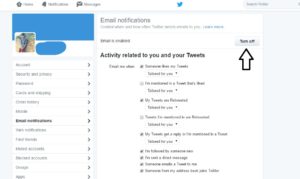
How To Turn Off Twitter Email Notifications-infogalaxy.in
Seems now your mail account will have some peace!! And share it with your friends so they may have some peace.
