Facebook is a social media. Everything that is new is being posted on Facebook today. Every time we share a post it is silent message for someone. Well in this case that post goes in public and it ends with all of your friends reading the posts and it’s time for question hour. Anyways just kidding!!!
So I wonder if we can post an update to specific people. To people we want to share that post would be literally so good. Okay then!!! I will tell you how you to post an update on Facebook to specific people. Just follow these steps and it’s enough for you people to take silent revenge on few people.
Login to your Facebook account (most basic step).

How To Status Update TO Specific People On Facebook-infogalaxy.in
No write the status. Then you will see a button which has Public written on it. Click on it.
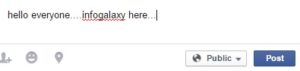
How To Status Update TO Specific People On Facebook-infogalaxy.in
Then you need to select custom from the list of options it provide.
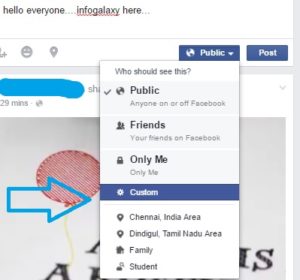
How To Status Update TO Specific People On Facebook-infogalaxy.in
Now a popup will appear after clicking on custom. Here there will be options. One will be to whom you want to share this post and the second option to whom you don’t want to share this post. Fill up the details as per your desired friends.
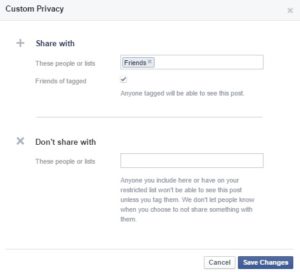
How To Status Update TO Specific People On Facebook-infogalaxy.in
Now hit on save changes button. After that a popup will appear giving you the detailed instruction of what you have done and what else you can do.
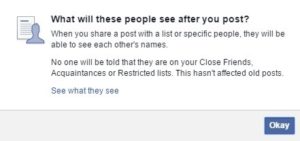
How To Status Update TO Specific People On Facebook-infogalaxy.in
That’s it… you are done. Now your status will to the people whom you have selected in the popup.
Do share with your friends. So they may know about this feature and can use it.
