Almost all the people use google chrome to browse the internet. So, to secure your google chrome, today we will share with you, How To Secure Google Chrome With Password.
How To Secure Google Chrome With Password:
Step 1:
First of all, you have to download Chrome extension from here.

How To Secure Google Chrome With Password
Step 2:
After that, you have to click on that extension and click on options.
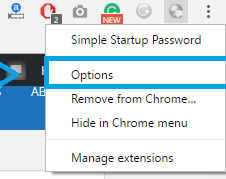
How To Secure Google Chrome With Password
Step 3:
Here you have to type your password and hit save.
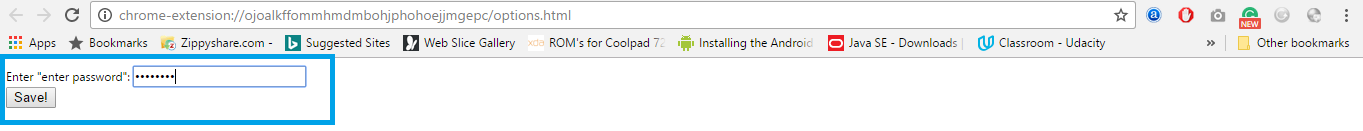
How To Secure Google Chrome With Password
After following all the steps given above, whenever you will open google chrome, it will ask password which you have given. So, by this method, you can secure your Google Chrome browser.
