Today, the virus can harm your computer by many ways like through the internet, from USB devices and also some infected software. This virus makes your computer slow and some virus can steal your data easily. There are many methods to remove the virus from your computer like by antivirus. But today we are going to discuss How To Remove Virus From Computer Using Command Prompt.
How To Remove Virus From Computer Using Command Prompt:
First of all, open command prompt and choose which drive you want to scan. In my case, I want to scan Drive F, so in the command prompt I have to type the following code:
F:
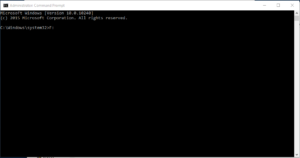
How To Remove Virus From Computer Using Command Prompt
Now we have to type the following code below to see the directory of F drive:
dir F:
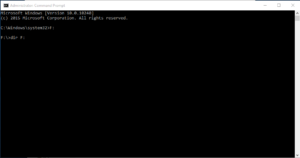
How To Remove Virus From Computer Using Command Prompt
After that you have to type the following code below:
dir F: attrib -s -h /s /d *.*
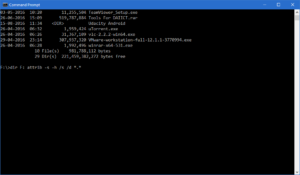
How To Remove Virus From Computer Using Command Prompt
Now if you notice unusual file.exe or any autorun.inf then rename it with the command given below:
rename filename.extension new filename
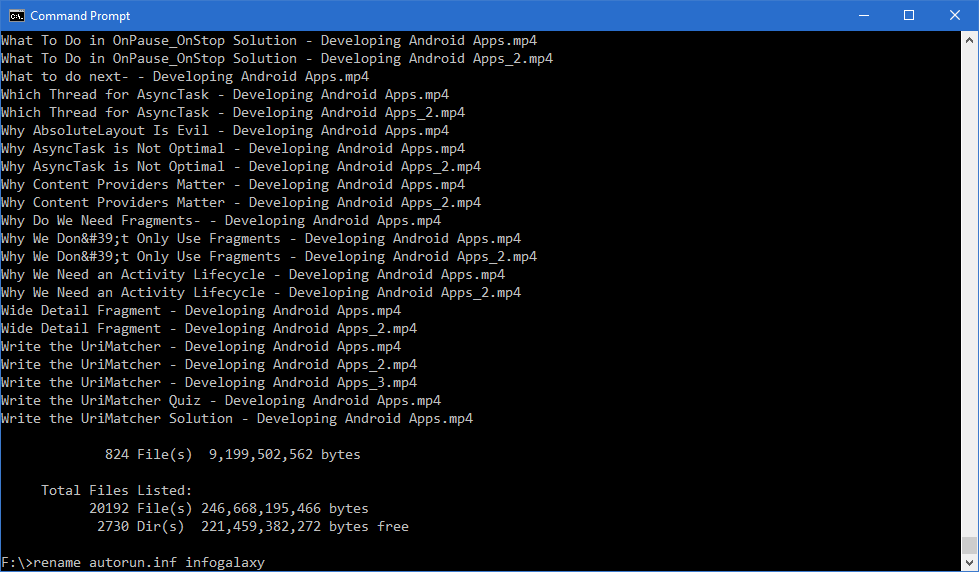
How To Remove Virus From Computer Using Command Prompt
Note:
In my case, I have taken drive F,but you can change the drive F with your wish.
That’s it. Now you can remove virus without any software using the command prompt. If you liked this article then share it with your friends.
