How To Remove Keylogger From Your Computer:
Hackers can track your keywords and can record your open sites. By this, your account can be hacked easily and one more thing, they can also identify your bank account passwords. So, let’s have a look at How To Remove Keylogger From Your Computer.
There are two types of keyloggers:
- Software
- Hardware
#1 Software keyloggers:
Hackers install in your computer anonymously. They run in the background and sometimes they are not detectable. These type of keyloggers are used to forward data to the hacker at its destination email addresses
#2 Hardware Keyloggers:
These keyloggers are in the form of USB or a different type of hardware. Hackers can easily film your keystrokes.
Method 1: Using Task Manager:
First of all, open task manager and click on processes.
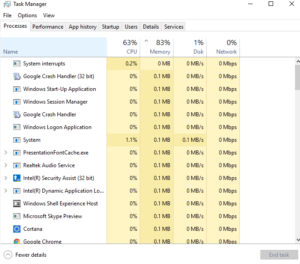
How To Remove Keylogger From Your Computer
Scroll down and search for winlogon.exe process. If there are two such processes that are with winlogon.exe and Winlogon(1).exe or something unusual running in “.exe” then right click on the second one. And click end process.

How To Remove Keylogger From Your Computer
Method 2: Using control panel:
Open control panel and click on uninstall a program.

How To Remove Keylogger From Your Computer
Now have a look at all the installed software. If there is a program that is not installed by you then uninstall that program, which can be keylogger installed by the hacker.

How To Remove Keylogger From Your Computer
So, these were the two methods to remove keylogger from your computer.
