Google Chrome often takes more time to load webpage so I have a simple trick which will boost up the chrome and webpages will load faster than before. This is a very easy trick that you can do to boost up google chrome on your android device.
Steps to make Google Chrome faster in your Android device:
Step 1: First of all, you must have the latest version of google chrome. Now open your google chrome browser and in url bar type “chrome://flags” and then hit enter.
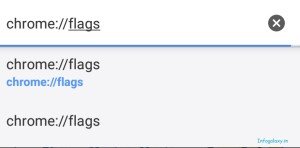
How to Make Websites Load Fast In Google Chrome On Android-infogalaxy.in
Step 2: lots of hidden settings will appear.
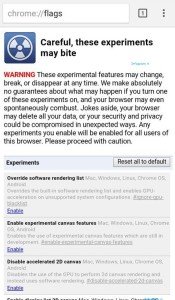
How to Make Websites Load Fast In Google Chrome On Android-infogalaxy.in
Step 3: search for the option “Maximum tiles for interest area Mac, Windows, Linux, Chrome OS, Android”. Tap on default.

How to Make Websites Load Fast In Google Chrome On Android-infogalaxy.in
Step 4: This is the Ram value which is in default. Change it to its maximum values that are 256 or 512.
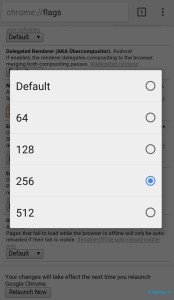
How to Make Websites Load Fast In Google Chrome On Android-infogalaxy.in
Step 5: Now relaunch your chrome by tapping on relaunch button there.
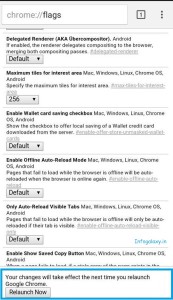
How to Make Websites Load Fast In Google Chrome On Android-infogalaxy.in
That’s it! You are done. Now you will see web pages will load faster than before.
Do share this article.
