Today almost every internet user uses Google Chrome as their default browser on their PC or Laptop or Mac. Google Chrome cool feature is extensions which make this browser more user-friendly. Many of us, might use computers or Laptops at night. By using night mode you can comfortably browse at night without affecting your eyes badly at night with the white blinding light of your browser and also enjoy the cool browsing experience at night. So, let’s have a look at How To Enable Night Mode In Google Chrome Browser.
You can Join our Facebook Group for any query related to Tech and Regular Tech Updates. Join the group from here.
Notes:
#1 Latest version of Chrome.
#2 Size of the extension: 280KB
How To Enable Night Mode In Google Chrome Browser:
First of all, you need to download a cool extension that is Hacker Vision in your Google Chrome Browser.
[appbox chromewebstore fommidcneendjonelhhhkmoekeicedej]
[mlink position=”center” subhd=”Also read” link=”https://infogalaxy.in/how-to-secure-google-chrome-with-password/”]How To Secure Google Chrome With Password[/mlink]
The extension will get added to your browser after you click on “add” to access the services of the extension.
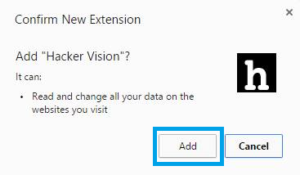
How To Enable Night Mode In Google Chrome Browser
[mlink position=”center” subhd=”Also read” link=”https://infogalaxy.in/how-to-get-tor-network-in-google-chrome-browser/”]How To Get Tor Network In Google Chrome Browser[/mlink]
After you have added the extension in your google chrome, the extension will automatically enable Night mode.

How To Enable Night Mode In Google Chrome Browser
[mlink position=”center” subhd=”Also read” link=”https://infogalaxy.in/facebooks-new-flat-design-and-how-to-get-it/”]Facebook’s New Flat Design And How To Get It?[/mlink]
If you want to disable night mode, just click on that extension and then click on “Normal” to roll back to the original version of the loaded page in your browser.
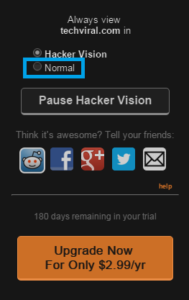
How To Enable Night Mode In Google Chrome Browser
That’s it. Now you can enable night mode at night time and also you can disable night mode at day time. If this article was helpful to you then share it with your friends and let them know.
You can follow us Facebook, YouTube, Google+ for regular tech updates.
You can Join our Facebook Group for any query related to Tech and Regular Tech Updates. Join the group from here.
