How To Disallow Websites To Access Your Location
There are many websites in the internet but some of them can access your location. To disallow them you have to read this whole article.
Open settings of Google chrome.

How To Disallow Websites To Access Your Location-infogalaxy.in
Click on advanced settings.
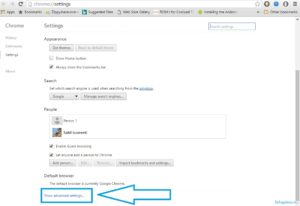
How To Disallow Websites To Access Your Location-infogalaxy.in
In privacy section, click on content settings.
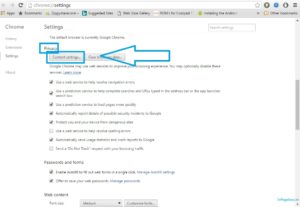
How To Disallow Websites To Access Your Location-infogalaxy.in
Scroll down to location section and select Do not allow any site to track your physical location.

How To Disallow Websites To Access Your Location-infogalaxy.in
Click on done.
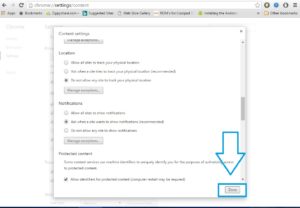
How To Disallow Websites To Access Your Location-infogalaxy.in
That’s it. You have done, now websites can’t access your location.
