If you are feeling little bored to use the same material design of Google Chrome. Then you are in the right place. I have a simple and easy trick that you can use to change material design of google chrome browser for desktop users.
Steps to change the material design of Google Chrome:
Step 1: open your Google Chrome and in the url bar “chrome://flags” and then hit enter.
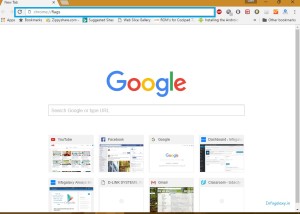
How to change the material design of google chrome-infogalaxy.in
Step 2: You will see lots of settings.
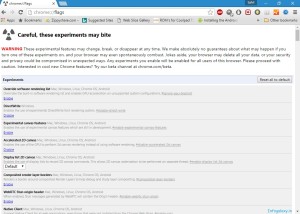
How to change the material design of Google Chrome-infogalaxy.in
Step 3: Now simply press ctrl + f to find “Material design in the browser’s top Chrome”.
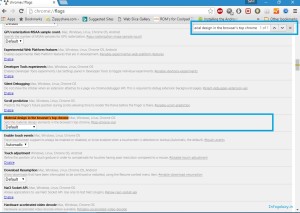
How to change the material design of Google Chrome-infogalaxy.in
Step 4: click on the drop down menu and change into material or as your wish.
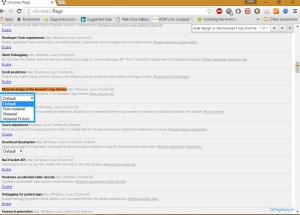
How to change the material design of Google Chrome-infogalaxy.in
Step 5: Now click on the relaunch Chrome in the bottom of your google chrome.
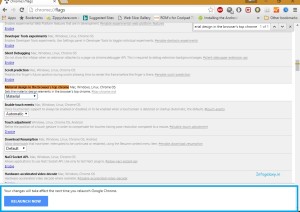
How to change the material design of Google Chrome-infogalaxy.in
That’s it you have changed your google chrome’s material design.
Have a look at this video for detailed instructions for this article
Do share this article
