Many people in the world hate if anyone tries to unlock their smartphone without their permission. And sometimes due to lots of incorrect attempts, the phone gets locked that means the only way to unlock your smartphone is via your email. This irritates the most to the person in the world because he/she doesn’t know who have done it and whom to yell at. So, today we are going to show How To Capture Photo Of Someone Who Is Trying To Unlock Your Device.
Notes:
#1 Here, you need to keep any of the screen lock on your device like pattern, PIN, password, etc.
#2 If you haven’t kept screen lock then you can’t catch your thief who was trying to unlock your device.
#3 Remember!!!! This app will take photo of the person only if he is has done an incorrect attempt. If he has done the correct attempt then this app will not take the photo of that person.
You can Join our Facebook Group for any query related to Tech and Regular Tech Updates. Join the group from here.
How To Capture Photo Of Someone Who Is Trying To Unlock Your Device:
First of all, you need to download and install Third Eye App on your android device.
[appbox googleplay com.miragestacks.thirdeye&hl=en]
After you installed it on your android device, you need to open and then just click next and next until it gets completed to open the app.
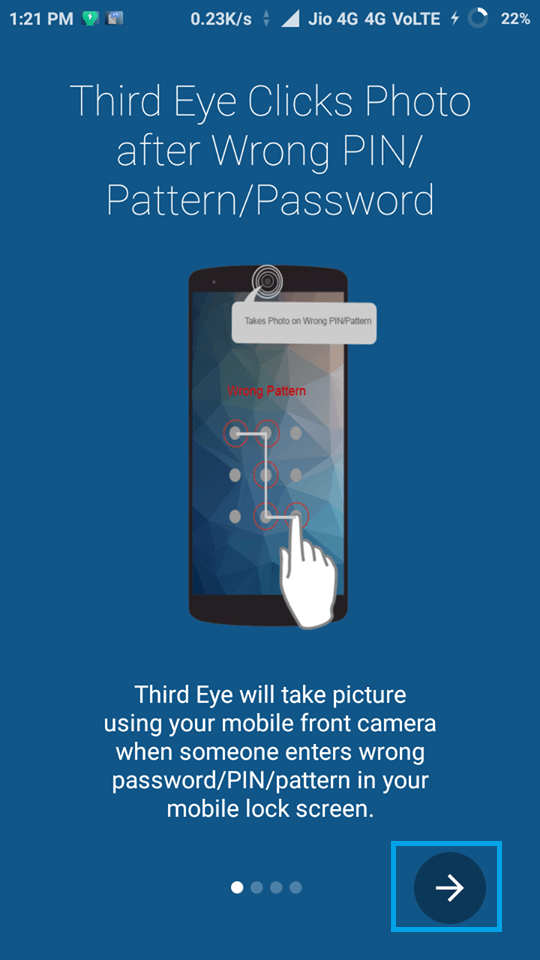
How To Capture Photo Of Someone Who Is Trying To Unlock Your Device
Now, a screen will pop-up that will ask you to give the permission, just tap on activate button.
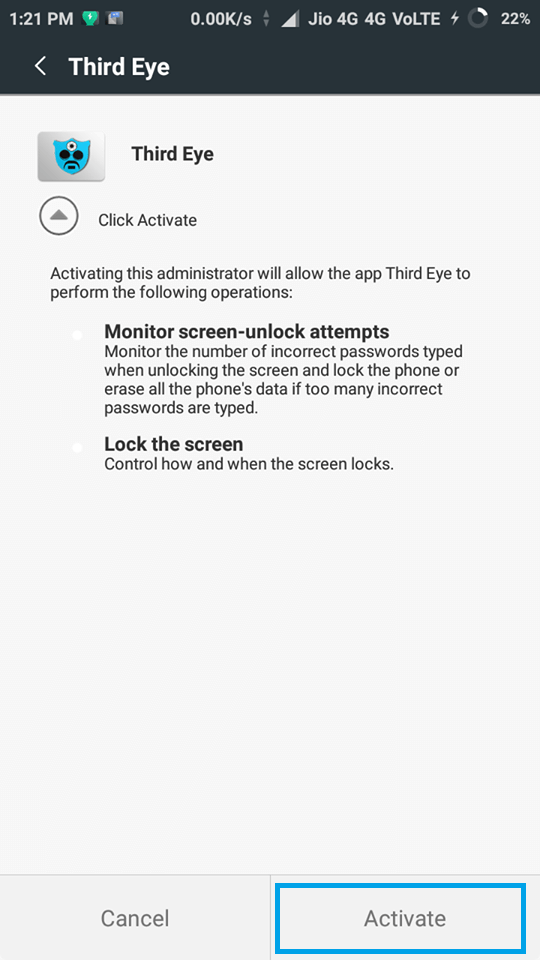
How To Capture Photo Of Someone Who Is Trying To Unlock Your Device
Another screen will pop-up, it will ask you to permit drawing over other apps, it is not necessary to permit it, so tap on the back button.
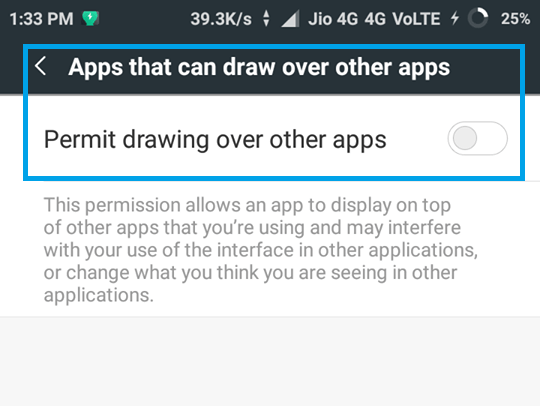
How To Capture Photo Of Someone Who Is Trying To Unlock Your Device
After that, you need to turn on intruder detection by tapping on the toggle button.
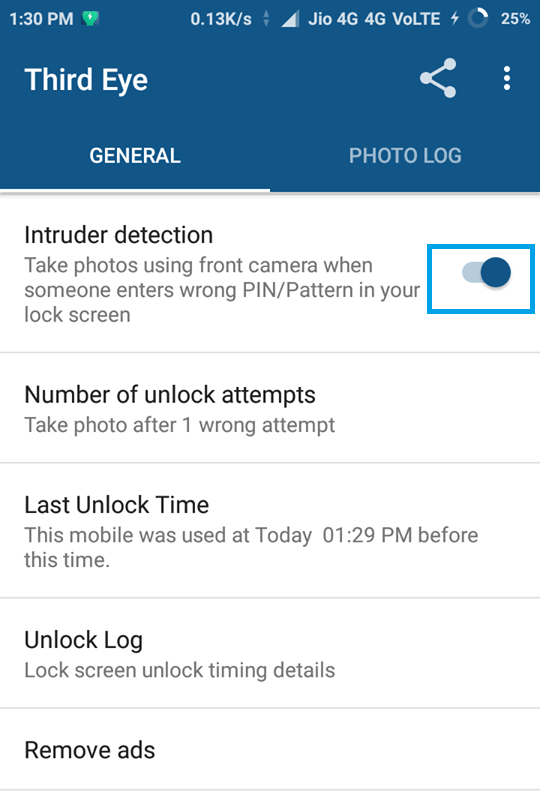
How To Capture Photo Of Someone Who Is Trying To Unlock Your Device
That’s it. Now you can catch your friend or someone else who is trying to unlock your device without your permission. You can check photo in the photo log of this app. If this article was helpful to you then share it with your friends.
You can follow us Facebook, Twitter, YouTube, Google+ for regular tech updates.
You can Join our Facebook Group for any query related to Tech and Regular Tech Updates. Join the group from here.
