Android is the major platform for apps development and games too. But there are many apps are free to download and install on your smartphone. But the question over here is where should you go to download all those paid apps which are on google playstore. If you need all those premium apps you can follow below these two methods.
#Method 1:
1) Blackmart Alpha:
Blackmart alpha provides a platform to download premium apps for free. You can download all apps and games in apps. Now just follow these steps.
Step 1: Download Blackmart Alpha App.
Step 2: Now search the app in the google play store and its version in the description and remember the name and version of the app.
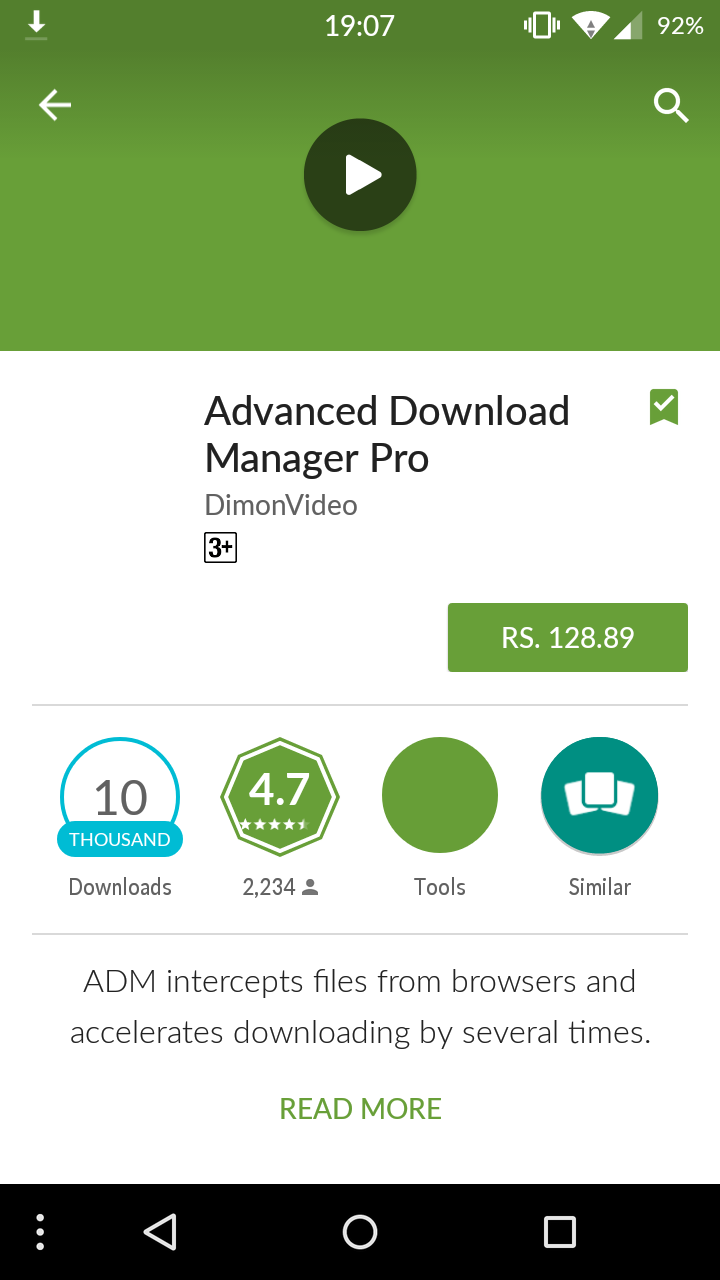
How to Download Paid Apps for free (2methods)-infogalaxy.in
Step 3: Now search the same app in the blackmart alpha.
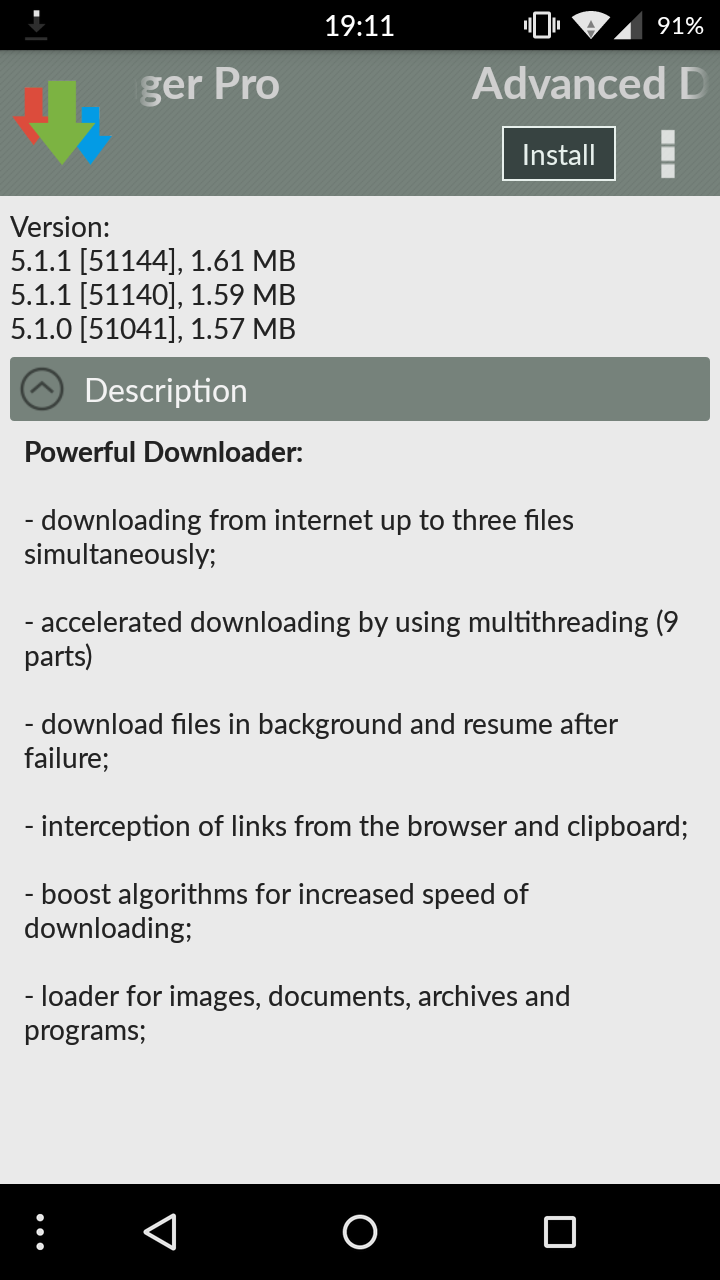
How to Download Paid Apps for free (2methods)-infogalaxy.in
Step 4: Download and install the app which is paid version in google play store.
That’s it!!! You are done!! Your premium app is downloaded on your smartphone.
#method 2:
2) 4Shared:
4shared is also popular for sharing paid apps. Just follow the below steps to download paid apps.
Step 1: first and foremost step is to open 4shared.com on your browser.

How to Download Paid Apps for free (2methods)-infogalaxy.in
Note : Now the same process avail for the 4shared which was for blackmart alpha.
Step 2: Search for the paid app in play store. Note its name and version of the app in the description.
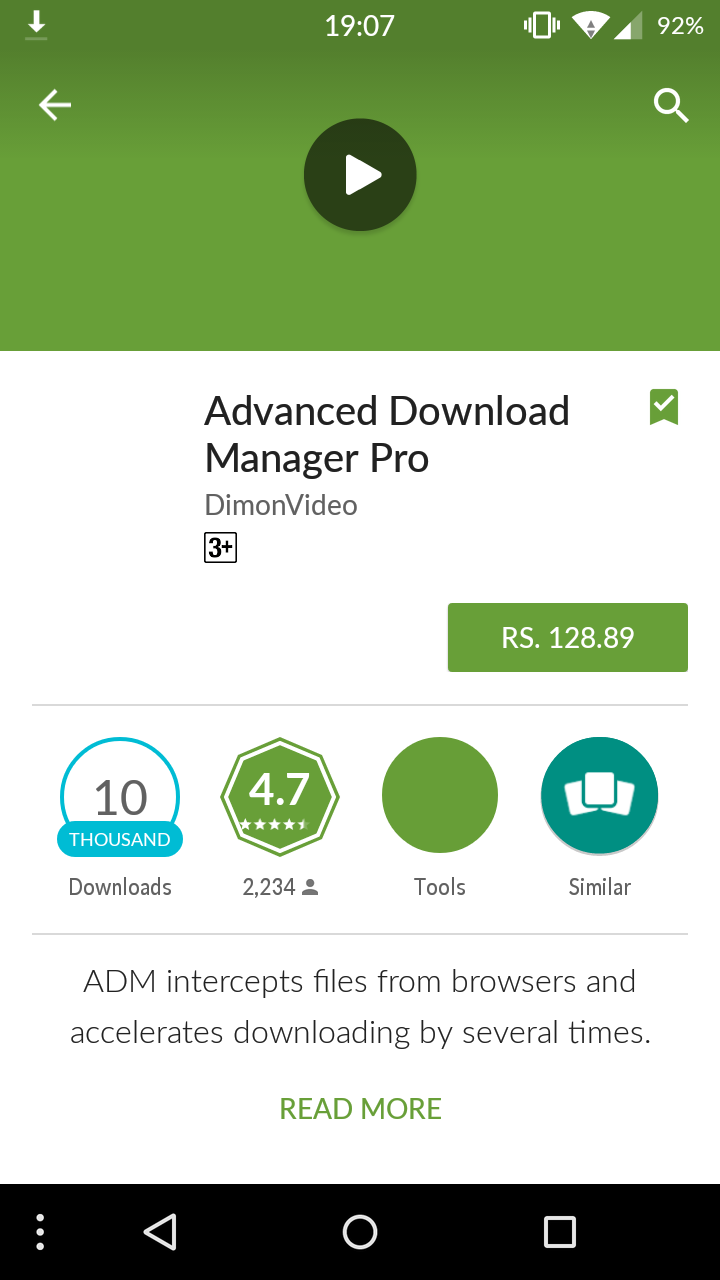
How to Download Paid Apps for free (2methods)-infogalaxy.in
Step 3: Type the name of the app in 4shared and download the app.

How to Download Paid Apps for free (2methods)-infogalaxy.in
Step 4: Then you need to install it manually on your android smartphone.
Hurray!!! Now you can download paid apps of google play store and use it on your smartphone.
You got two methods to get paid apps of play store and use it on your smartphone. So what are you waiting for. Download and enjoy!!!
Do share it guys. As the website need it…
Thanks for reading…
Here is video tutorial..
